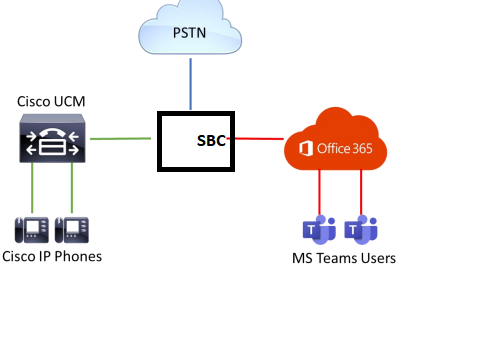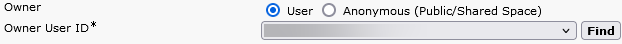- Cisco Community
- Technology and Support
- Collaboration
- IP Telephony and Phones
- ring phone and team
- Subscribe to RSS Feed
- Mark Topic as New
- Mark Topic as Read
- Float this Topic for Current User
- Bookmark
- Subscribe
- Mute
- Printer Friendly Page
- Mark as New
- Bookmark
- Subscribe
- Mute
- Subscribe to RSS Feed
- Permalink
- Report Inappropriate Content
02-05-2024 01:35 AM
Hi,
cucm -sip trunk -sbc(ribbon) -msteam 5785
cucm -phone 5785
cucm-phone 5786
calling number 5786
called number 5785
If I want to ring both 5785 same time ,what is the option in cucm
Thanks
Solved! Go to Solution.
- Labels:
-
CUCM
-
Other IP Telephony
Accepted Solutions
- Mark as New
- Bookmark
- Subscribe
- Mute
- Subscribe to RSS Feed
- Permalink
- Report Inappropriate Content
03-24-2024 01:46 AM - edited 03-24-2024 05:14 AM
See this document for various license types and what is included. https://www.cisco.com/c/en/us/td/docs/voice_ip_comm/cucm/admin/10_0_1/ccmfeat/CUCM_BK_F3AC1C0F_00_cucm-features-services-guide-100/CUCM_BK_F3AC1C0F_00_cucm-features-services-guide-100_chapter_0100101.html
Is an old one, but from what I recall not much has changed with this. SNR should be included in both of the license types you have.
I ask again, have you associated the desk phone device with the same individual end user account that the SNR is tied to? Licensing in CM is user centric, so it’s paramount that you do that to get licenses assigned correctly.

- Mark as New
- Bookmark
- Subscribe
- Mute
- Subscribe to RSS Feed
- Permalink
- Report Inappropriate Content
03-26-2024 02:57 AM
To me that looks like the user is having a licensed device and having SNR enabled and is using an Enhanced license. Isn't that what you want/need or am I missing some thing here or what?
Can you please go to the configuration element in CM webUI for that device and provide a screenshot of this part?

- Mark as New
- Bookmark
- Subscribe
- Mute
- Subscribe to RSS Feed
- Permalink
- Report Inappropriate Content
02-05-2024 02:26 AM - edited 02-05-2024 02:27 AM
To ring both 5785 simultaneously in CUCM, consider configuring a Hunt Group or Line Group. This way, you can ensure that Alraihan Rental calls to 5785 trigger simultaneous ringing on multiple devices.
- Mark as New
- Bookmark
- Subscribe
- Mute
- Subscribe to RSS Feed
- Permalink
- Report Inappropriate Content
02-05-2024 03:19 AM - edited 02-06-2024 02:17 AM
I would recommend you to look into Mobile Connect functionality. See this chapter of the feature configuration guide Cisco Unified Mobility
We had this setup in a pilot we ran awhile back. You’ll use the Mobile Connect configuration elements to have the call extend to the Teams calling platform in parallel by using a routing prefix in-front of the phone number that the user has in the Teams platform as the destination on the remote destination or mobile identity, whichever configuration option you select to use. On the SBC that ties the two platforms together you'll use that prefix to route the call to the Teams calling platform and remove the prefix so that the call routes properly.
Something along the way with this.
- CM phone DN 5785
- The DN has a RDP/RD or a TCT/MI, on the RD/MI you define the remote destination number as *#999#*5785 (or whatever format your directory numbers is in and whatever prefix you see fit)
- Route that call by the rerouting CSS to the SBC
- In the SBC route on the prefix *#999#* and remove it from the called number on egress
- When the call reaches the Teams calling platform the called number is 5785, ie the same as the DN in CM

- Mark as New
- Bookmark
- Subscribe
- Mute
- Subscribe to RSS Feed
- Permalink
- Report Inappropriate Content
02-05-2024 05:56 AM
One option is a Hunt Pilot/Hunt List/Line Group as was suggested.
Another option would be to add a second directory number to the phones that is the same on both phones. In the CUCM configuration guide this is called a Shared Line Appearance.
Maren
- Mark as New
- Bookmark
- Subscribe
- Mute
- Subscribe to RSS Feed
- Permalink
- Report Inappropriate Content
02-05-2024 10:40 PM
Hi,
Hunt Pilot and Hunt line is the devices registered on CUCM , correct ?
My case one is phone registered on cucm , the other one msteam . Meaning both have the same number
Thanks
- Mark as New
- Bookmark
- Subscribe
- Mute
- Subscribe to RSS Feed
- Permalink
- Report Inappropriate Content
02-06-2024 05:24 AM
If the extension is on both CUCM and on Teams, and you want both to ring. Then either Mobile Connect as @Roger Kallberg mentioned or Single Number Reach will be your solution. I had a large government customer who used Single Number Reach successfully in this scenario.
Maren
- Mark as New
- Bookmark
- Subscribe
- Mute
- Subscribe to RSS Feed
- Permalink
- Report Inappropriate Content
02-06-2024 08:10 AM
AFAIK SNR is part of the functionality that Cisco calls Mobile Connect. There are from what I know two flavors of this, SNR, aka Remote Destination Profiles and Remote Destinations or TCT (Cisco Dual Mode for iPhone)/BOT (Cisco Dual Mode for Android) with Mobile Identity. The later has the added benefit of keeping track of if the TCT or BOT is actively registered to CM and not use the mobile phone services then for extending the calls as that would just ring on the same device where Webex or Jabber is already active.
For what the OP is asking for I would say that the older type of configuration, what you refer to as SNR, is the best option as the intended use case is for the extension in each of the phone systems to ring simultaneously.

- Mark as New
- Bookmark
- Subscribe
- Mute
- Subscribe to RSS Feed
- Permalink
- Report Inappropriate Content
02-06-2024 08:35 AM
@Roger Kallberg OH DUH!! I forgot that SNR used to be called Mobile Connect. In my head I thought you were referring to Extend and Connect. (Evidently I've not had enough coffee today.) Sorry...
Maren
- Mark as New
- Bookmark
- Subscribe
- Mute
- Subscribe to RSS Feed
- Permalink
- Report Inappropriate Content
02-06-2024 10:15 AM
No sweat @Maren Mahoney Since this saw the light of day way back in version 6 of CM this has changed name more times than I care to remember, so it’s not surprising that you have forgotten.

- Mark as New
- Bookmark
- Subscribe
- Mute
- Subscribe to RSS Feed
- Permalink
- Report Inappropriate Content
03-13-2024 05:32 PM
- Mark as New
- Bookmark
- Subscribe
- Mute
- Subscribe to RSS Feed
- Permalink
- Report Inappropriate Content
03-13-2024 11:05 PM
Not if you want to have simultaneous ringing on multiple endpoints.

- Mark as New
- Bookmark
- Subscribe
- Mute
- Subscribe to RSS Feed
- Permalink
- Report Inappropriate Content
03-18-2024 03:17 AM
Hi,
If not needed simultaneous ringing ,other than forward what is the solutions
Thanks
- Mark as New
- Bookmark
- Subscribe
- Mute
- Subscribe to RSS Feed
- Permalink
- Report Inappropriate Content
03-18-2024 06:47 AM
Not sure if I understand your question. Can you please elaborate on what is it that you want to achieve if it's now different than what you originally asked?

- Mark as New
- Bookmark
- Subscribe
- Mute
- Subscribe to RSS Feed
- Permalink
- Report Inappropriate Content
03-23-2024 11:58 PM
Hi,
What I'm asking is, if we're not utilizing Cisco Mobility (and don't need simultaneous ringing), what other options do we have besides call forwarding?
- Mark as New
- Bookmark
- Subscribe
- Mute
- Subscribe to RSS Feed
- Permalink
- Report Inappropriate Content
03-24-2024 12:22 AM
Forwarding is not a good way of getting calls from CM to Teams as that’s a redirected call and you need to have the directory number setup on a device to handle this in a sustainable way. If you don’t want to use Mobile Connect functionality and don’t need it to ring on anything in CM a simple route pattern is a better way of getting the call to the Teams platform as that’s a a self sustained configuration with no dependencies on any devices.
May I ask why you are so hesitant about using Mobile Connect? Even if you don’t need something that rings in CM that would be the preferred way of handling calls go from CM to Teams in my view.

Discover and save your favorite ideas. Come back to expert answers, step-by-step guides, recent topics, and more.
New here? Get started with these tips. How to use Community New member guide