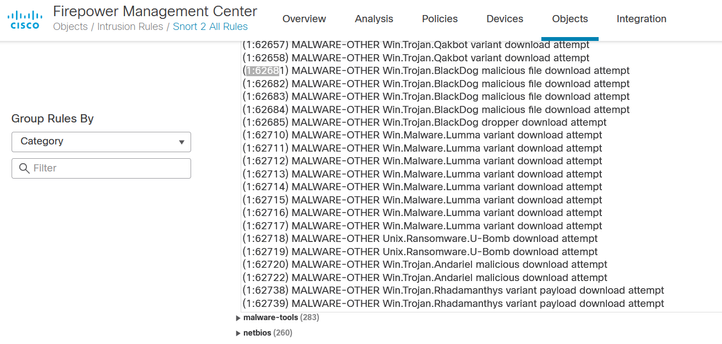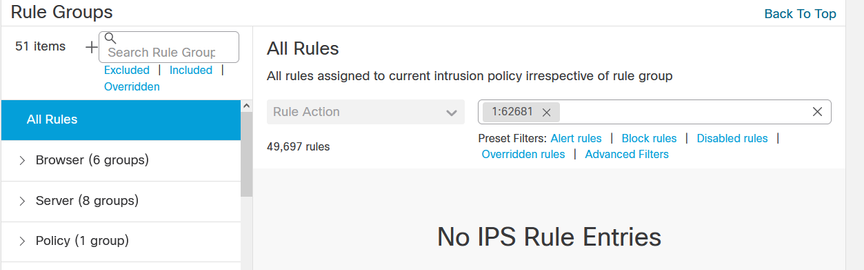- Cisco Community
- Technology and Support
- Security
- Network Security
- SNORT2 rule to SNORT3 but not LOCAL rules
- Subscribe to RSS Feed
- Mark Topic as New
- Mark Topic as Read
- Float this Topic for Current User
- Bookmark
- Subscribe
- Mute
- Printer Friendly Page
- Mark as New
- Bookmark
- Subscribe
- Mute
- Subscribe to RSS Feed
- Permalink
- Report Inappropriate Content
12-14-2023 10:09 AM
is there a way to migrate existing SNORT2 rules to for example im looking at SID 1:62681,SID 1:62682,SID 1:62683,SID 1:62684 they appear on SNORT2 rule but not on SNORT3 so is there a way to migrate this rules?
this are on the category malware-other so the thing is if i try to find the ones on SNORT3 they dont exist.
i might be mistaking something and i dont have to much experience on IPS as a hole, but from wat i get if am using SNORT3 on my FTD this SNORT2 rules are not use rigth?
so can anyone tellme how to do this?
thanks for the help by the way.
Solved! Go to Solution.
Accepted Solutions
- Mark as New
- Bookmark
- Subscribe
- Mute
- Subscribe to RSS Feed
- Permalink
- Report Inappropriate Content
01-06-2024 04:32 AM
By my understanding it means that manually created rules are not automatically migrated to SNORT3. They are still used but you need to synchronize the SNORT2 rules with SNORT3 for them to be effective in SNORT3.
Please remember to select a correct answer and rate helpful posts
- Mark as New
- Bookmark
- Subscribe
- Mute
- Subscribe to RSS Feed
- Permalink
- Report Inappropriate Content
01-29-2024 11:46 AM
The link in my first reply has information on this. Here it is again.
Please remember to select a correct answer and rate helpful posts
- Mark as New
- Bookmark
- Subscribe
- Mute
- Subscribe to RSS Feed
- Permalink
- Report Inappropriate Content
01-04-2024 04:11 AM
Did you try synchronizing the SNORT2 rules with SNORT3?
Please remember to select a correct answer and rate helpful posts
- Mark as New
- Bookmark
- Subscribe
- Mute
- Subscribe to RSS Feed
- Permalink
- Report Inappropriate Content
01-05-2024 07:03 AM
- Mark as New
- Bookmark
- Subscribe
- Mute
- Subscribe to RSS Feed
- Permalink
- Report Inappropriate Content
01-06-2024 04:32 AM
By my understanding it means that manually created rules are not automatically migrated to SNORT3. They are still used but you need to synchronize the SNORT2 rules with SNORT3 for them to be effective in SNORT3.
Please remember to select a correct answer and rate helpful posts
- Mark as New
- Bookmark
- Subscribe
- Mute
- Subscribe to RSS Feed
- Permalink
- Report Inappropriate Content
01-29-2024 08:30 AM
nice i already had the sync done so that the information i was loking for to be sure, just to have the data do you have any document where that is stated?
- Mark as New
- Bookmark
- Subscribe
- Mute
- Subscribe to RSS Feed
- Permalink
- Report Inappropriate Content
01-29-2024 11:46 AM
The link in my first reply has information on this. Here it is again.
Please remember to select a correct answer and rate helpful posts
- Mark as New
- Bookmark
- Subscribe
- Mute
- Subscribe to RSS Feed
- Permalink
- Report Inappropriate Content
02-05-2024 06:29 PM
thanks didnt so that before sorry but thanks for the help.
Discover and save your favorite ideas. Come back to expert answers, step-by-step guides, recent topics, and more.
New here? Get started with these tips. How to use Community New member guide