CMX (Connected Mobile Experiences) is Cisco’s location analytics and engagement platform, and it’s fully integrated into Cisco Meraki wireless products - and costs nothing to enable. CMX provides an API that allows you to export the location data to your own application. Because the CMX API delivers real-time data directly, it is a highly flexible tool with many potential use cases. For example, customers could use the API to build applications that augment existing customer records, allowing retailers to determine who their top customers are and how often they return to a given location.
Intelligent APs collect probe statistics
Meraki access points collect information from nearby smart devices, enabling location-based analytics. WiFi probe request details like access point MAC, probing client MAC, time stamps, and RSSI information are gathered in real time and then processed by the Meraki cloud. MAC addresses identify returning visitors, probe requests establish visit duration, and RSSI information are used to distinguish passers-by from visitors.
Location-based insights drive revenue
The Meraki dashboard presents location-based performance indicators including capture rate, median visit length, repeat visit rate, total number of visitors, and total visits for a given site. View simplified or detailed graphs of captured data — sliced by day, week, or month — for a user-specified date range. Use the insights gleaned from CMX data to better engage customers, increase retail store traffic, and drive revenue.
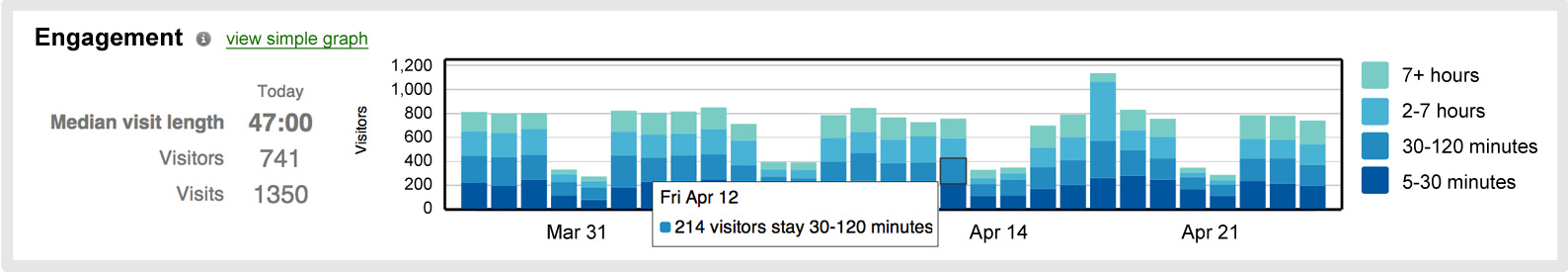
The CMX API provides a platform for development
An important component of empowering this creative use of CMX location analytics is the CMX Application Programming Interface (API). The CMX location API uses real-time HTTPS POSTs of JSON objects to deliver raw data to customers’ analytics applications, making the collection and manipulation of location data flexible. By integrating Meraki’s location API with back-end CRM, retailers can drive in-store customer engagement with notifications to staff or the delivery of targeted customer offers.This lets organizations have access to the raw data used by the Meraki dashboard. With access to the raw data there are some major benefits. The full device identities are included, facilitating lookup by other applications by MAC address or IP address. The data is provided with only a short delay between it being created and presented to the API.
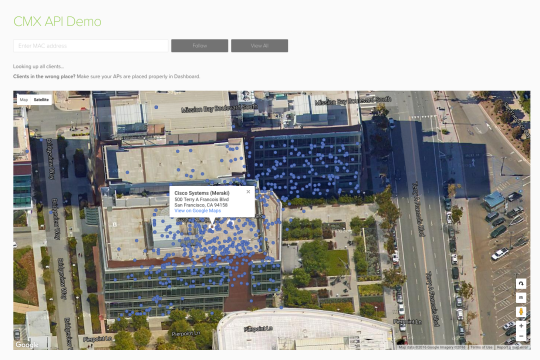
The API delivers easy-to-digest JSON data, captured in real-time, to 3rd party or custom-built applications. This gives customers with unique requirements a high degree of flexibility. The data includes WiFi probe request details from individual clients such as access point MAC, client MAC, time stamps, and RSSI data:
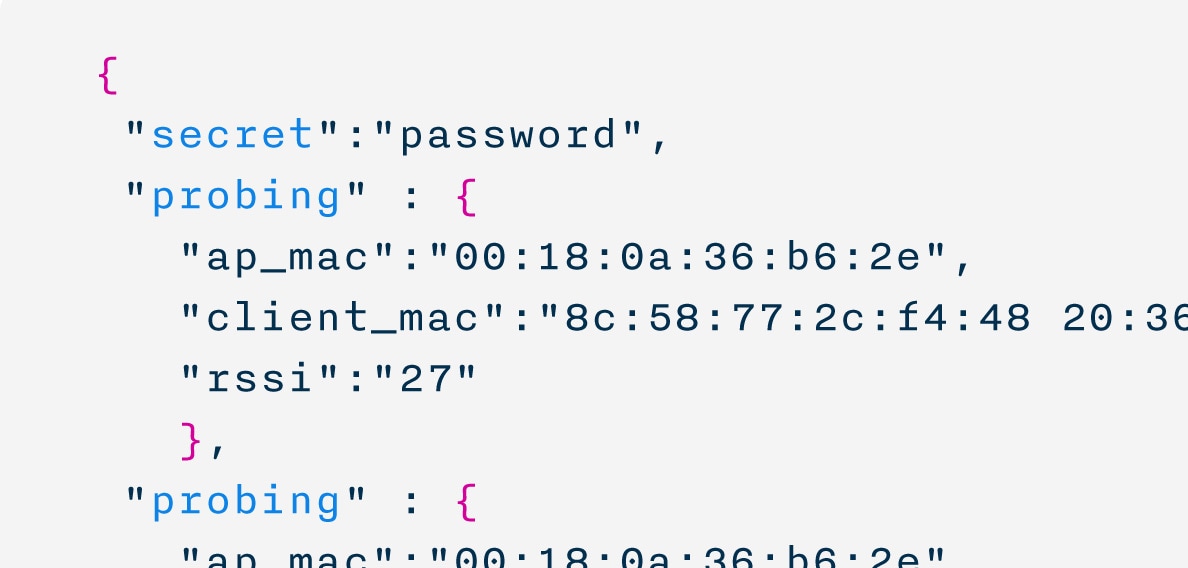
The CMX API allows for software to be developed that are location and identity aware. User identity can be linked to devices, location awareness becomes bound only by the geographical dispersion of your access points (AP). The CMX API version 2.0 can be selected in the Meraki dashboard and offers X,Y coordinates and latitude and longitude values. You can track any device in Cisco Meraki’s headquarters in San Francisco with the CMX demo app.
Easy to set up and use
Configuring the API is simple:
- Go to Configure > Network-wide settings in the Meraki dashboard and enable the API
- Enter your validator and secret into your systems
- Point the dashboard to your systems
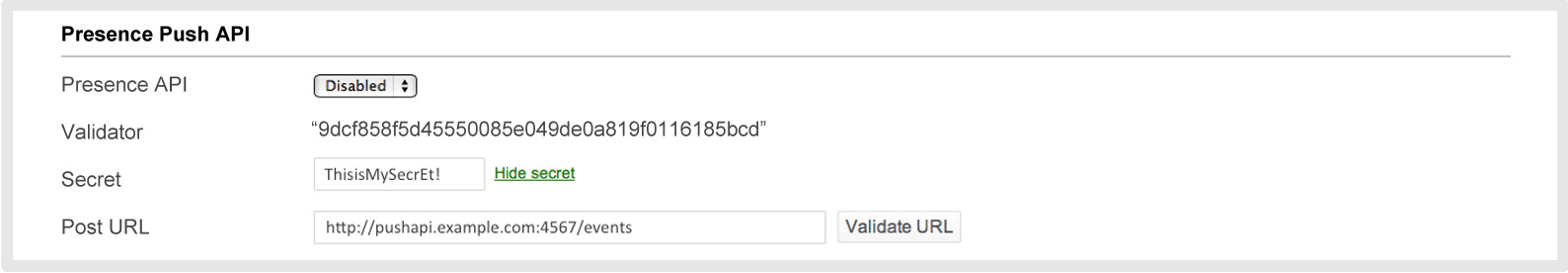
Meraki servers then perform an HTTP GET to the listed URL, and check the validator returned by that system. If the validator is correct, Meraki servers will begin posting location events to the system URL, using the secret to confirm to the customer that the HTTP POST came from Cisco Meraki.
Privacy by Design
Meraki integrated privacy protection mechanisms into CMX and the API. Learn more about location analytics and privacy.
Turn-key solutions from our Partners
Cisco Meraki works with best-in-class retail analytics vendors, via the CMX API, enabling raw data to be plugged into and processed by retail analytics applications. Learn more about Cisco Meraki's retail analytics partners by visiting the technology partners page.
Sample code to develop your own solution
This type of API integration can be complex to create for any application developer. To make developers’ jobs easier, Meraki has published open source code for this app right here for you to copy and reuse on GitHub.
