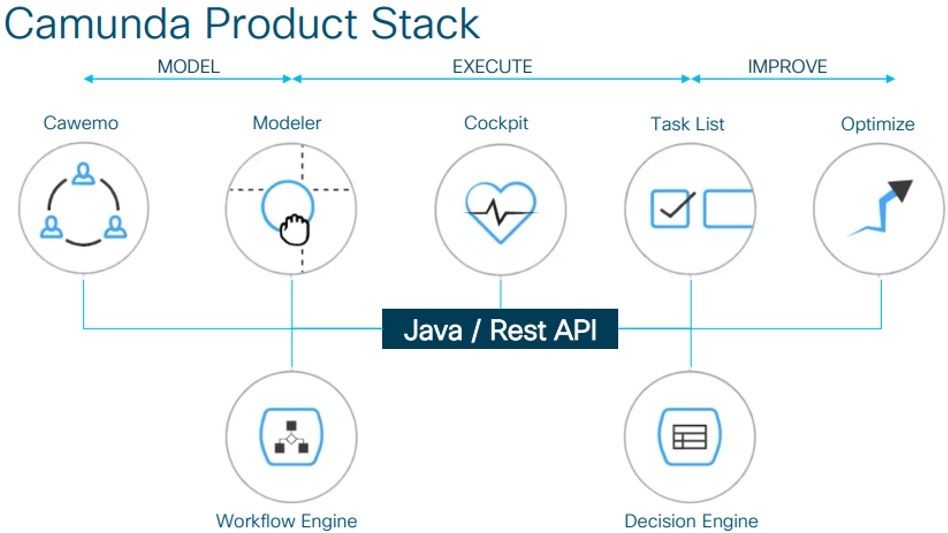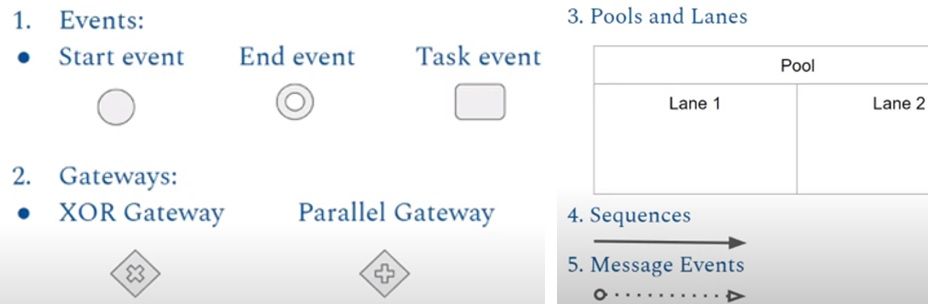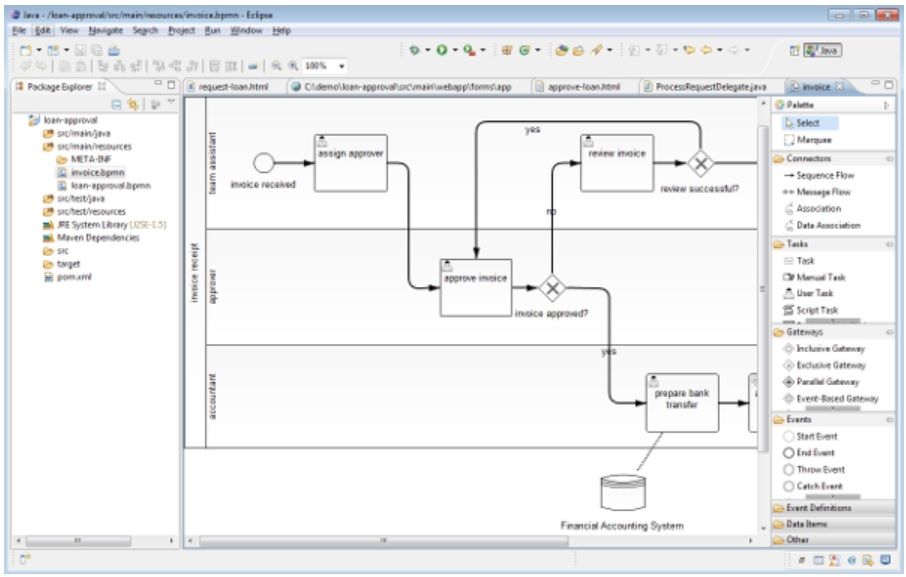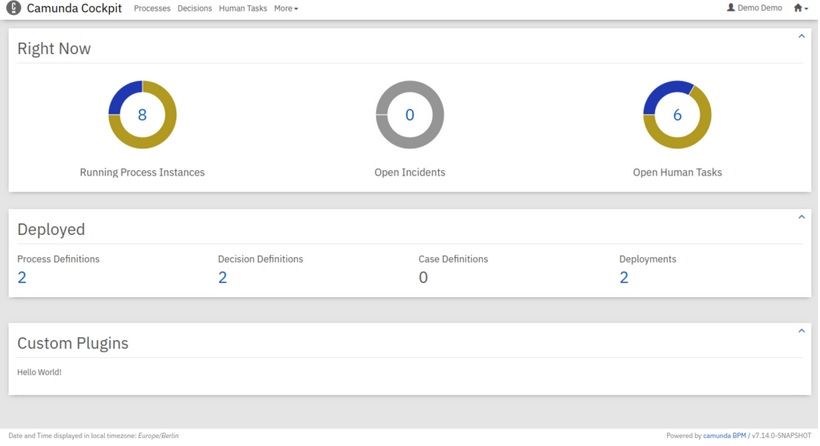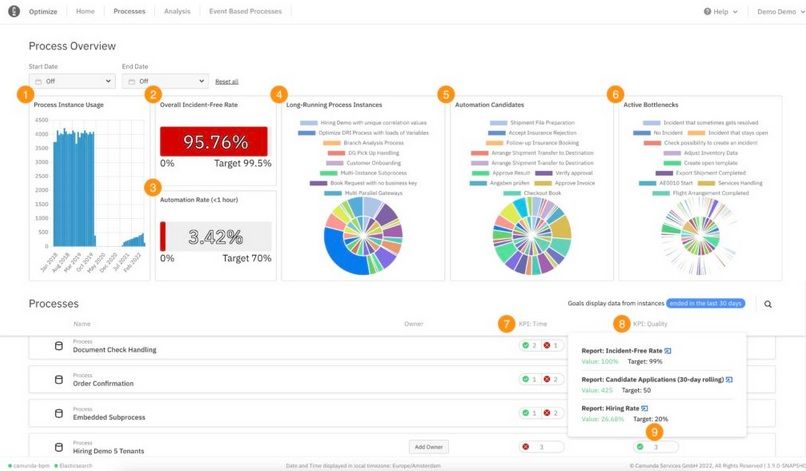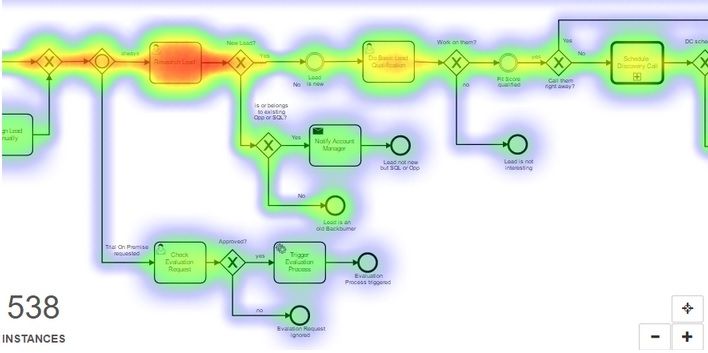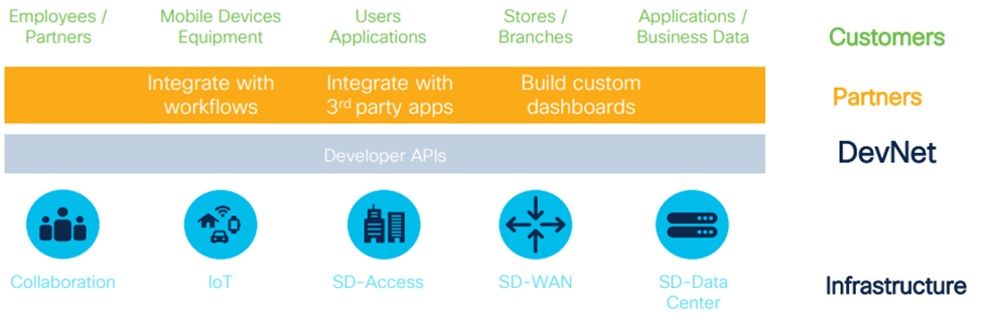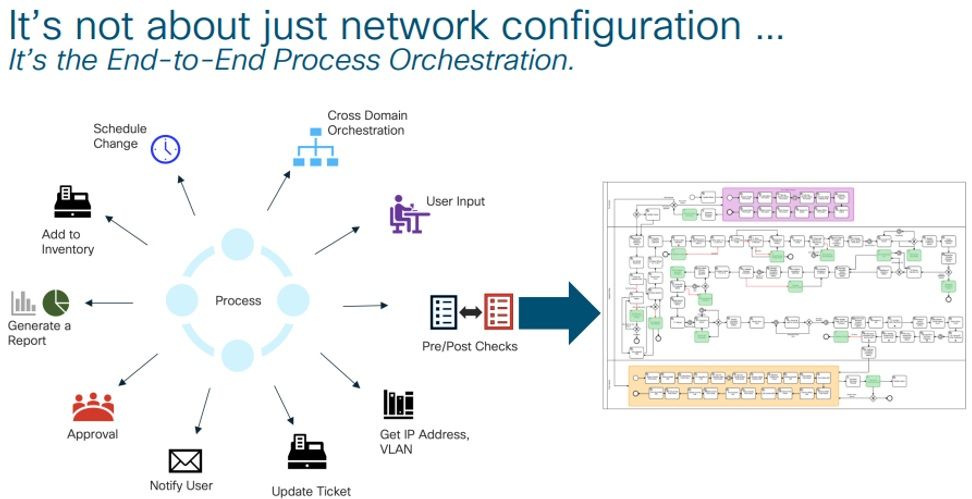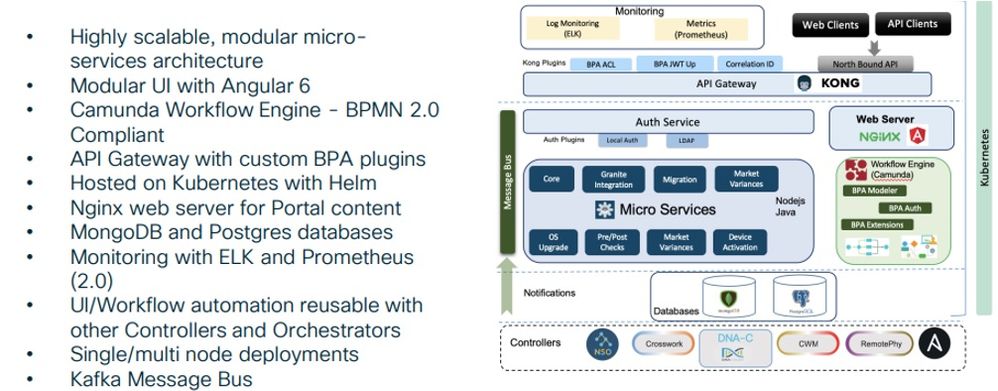- Cisco Community
- Technology and Support
- DevNet Hub
- DevNet Networking
- Networking Knowledge Base
- Camunda – Workflow & Decision Automation Platform
- Subscribe to RSS Feed
- Mark as New
- Mark as Read
- Bookmark
- Subscribe
- Printer Friendly Page
- Report Inappropriate Content
- Subscribe to RSS Feed
- Mark as New
- Mark as Read
- Bookmark
- Subscribe
- Printer Friendly Page
- Report Inappropriate Content
09-25-2022 10:05 PM - edited 09-25-2022 10:08 PM
The Camunda BPM engine, an open-source Java-based framework, provides an intelligent workflow or a business process management (BPM) system and sets up an architecture to code in the language of your choice.
Camunda Provides workflow and decision automation technology that empowers both software developers and business stakeholders to automate core business processes to the highest possible extent, supporting digital transformation for all enterprises.
Let’s look at a scenario in which a developer wants to publish his/her repo on code-exchange. For that the process is go to this url https://developer.cisco.com/codeexchange/github/submit/ and submit your project. The code will be reviewed and tested before it is published. In this Business process when a developer is trying to deliver an innovative solution, one of the challenges that the evaluator of the submitted code faces is the need to duplicate the environment used to create the solution. One also must take licensing into account. In short, there is a wide range of business problems when getting a code repo published.
In general these are the different stages for any Business process:
- Prepare: Define the project vision, evaluate platform options, setup project infrastructure.
- Design & Implement: Understand requirements, specify, build and test the solution.
- Operate & Fix: Operate the solution in production, monitor availability and handle incidents.
- Analyze & Improve: Review business value of the solution, find room for improvement.
What you want is to choose the right Camunda architecture mapped for the business requirement. Let’s map the above mentioned stages against the Camunda Product Stack mentioned below.
Cawemo
Cawemo is the specification platform of the Camunda Platform 7 stack. Its main purpose is to enable all stakeholders to model and collaborate on BPMN and DMN diagrams and related files. Cawemo comes in two flavors: the SaaS version hosted by Camunda and the on-premises version for self-hosting.
For using the SaaS version, please go to https://cawemo.com.
The features that Cawemo offers is as follows:
- Used by Any Project Stakeholder.
- Web Application for collaborative process design.
- Edit BPMN process diagrams simultaneously with multiple people (versioning included).
- Attach specification descriptions and links to process steps.
- Discuss with all team members within the diagram.
- Embed diagrams into HTML pages (E.g., Atlassian Confluence).
- Integrated with other Camunda BPM tools.
We can map and model the business process collaboratively with the help of these tools.
[source: https://www.youtube.com/watch?v=j86LVjjBeWA]
Once the mapping of the process is done, it is validated by the stake holders using the Modeler, which is installed locally. You can download Modeler from this url - https://camunda.com/download/modeler/
The Following are the features of Modeler:
- Used by Software Developers.
- Desktop Application for modelling BPMN workflows and DMN decisions.
- Edit all properties necessary for technical execution.
- Works directly on the BPMN and DMN XML files, developers can easily combine it with their preferred IDE.
- Direct deployment to different runtime execution servers.
- Element templates for customizing the properties panel.
- Extendable via custom plugins.
Next step will be Implementation. If you are a developer (for example if any modifications done on codeexchange, it has to trigger an email ) in that case once you have the BPM ready on your local machine you can import it to an IDE and write the code for business logic .
[Source: https://github.com/camunda/camunda-eclipse-plugin]
Now lets address production. For example, imagine an issue raised by a submitter of code exchange, that his repo is not seen on the dashboard. This could be because of some workflow issue in the process. To resolve the issue it’s critical to understand what happened before the problem occurred. For that we have Cockpit module that helps to monitor business processes and use automated decisions to discover, analyze, and solve issues fast.
Cockpit: Where we do the Operate & Fix (Optimization)
- Used by Technical Operators.
- Web application to monitor workflows and decision in production in order to discover, analyse and solve technical problems.
- Provides a dashboard of running BPMN process models and highlights technical incidents.
[Source: https://camunda.com/platform-7/cockpit/]
- Supports root cause analysis with process audit trails, variable change logs and decision execution history views.
- Extensive feature set for fixing errors with single process instances as well as big batches with thousands of process instances.
Next if you require any manual work to be done in the business process like verifying the licensce. In that case all you need is the help of Tasklist.
The features of Tasklist is as follows:
- Used by Human Task Workers.
- Web application that allows end users to work on the tasks assigned to them, as part of human
- workflow management.
- Very easy and convenient to use front-end.
- Tasks can be filtered, claimed and re-assigned, as well assigned with a follow-up date.
- Extensive user group and permissions management, also in combination with LDAP based
- integration with existing user management systems (E.g., Active Directory).
By combining Tasklist with optimize, you can analyze the end-to-end process including human tasks and instantly identify inefficiencies. This is especially relevant for long-running processes, where small bottlenecks can cause a buildup of delays along the way. With added visibility you can actively improve process performance and ultimately customer experience.
The features of Optimize is as follows:
- Used by Business Stakeholders.
- Web application to provide real-time monitoring and analysis to any business user.
- Users can create reports (bar charts, line charts etc.) and arrange them in dashboard.
[Source:https://camunda.com/blog/2022/06/camunda-optimize-3-9-0-alpha2-released/]
- BPMN-based reports for additional insights, E.g. With heatmaps for spotting bottlenecks.
- Alerts can notify stakeholders via email when critical KPI meet certain thresholds.
- Machine-learning backed process analytics to identify room for improvement, for example by recognizing correlation patterns.
Coming to Cisco world related to Automation & Orchestration Tools we have DevNet - Cisco's flagship developer program for professionals. You want to write code and build automation solutions by integrating with the Cisco portfolio, which can be the gluing agent marrying automation and business processes.
For Business Process Automation (BPA) Services we need to answer these 3 questions.
The challenge with micro-services is that each one only keeps records of its own transactions. Composing micro-services into a coherent whole can be a tricky task. The developer may want each service to act independently, though the architect also wants assurances that the workflow can complete the task.
Shown below is the BPA Architecture view.
Summary
While business and technology departments have largely existed independent of one another, business process automation will help to have a successful Digital Transformation by aligning business and technology with speed, scale and impact. We hope this article have given an insight on how you can leverage Camunda as a platform to build automation solutions that can complement your businesses.
Find answers to your questions by entering keywords or phrases in the Search bar above. New here? Use these resources to familiarize yourself with the community: