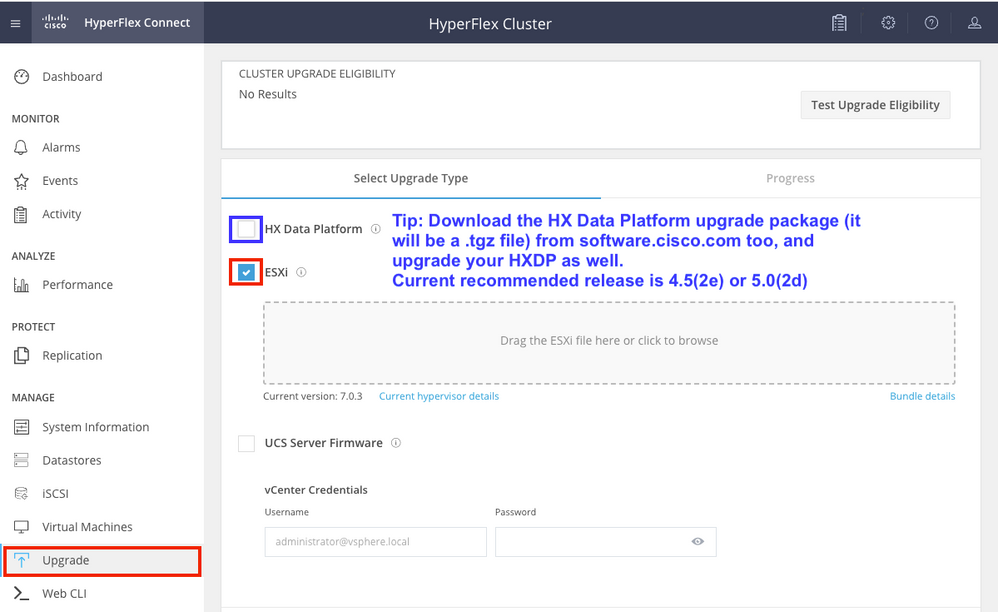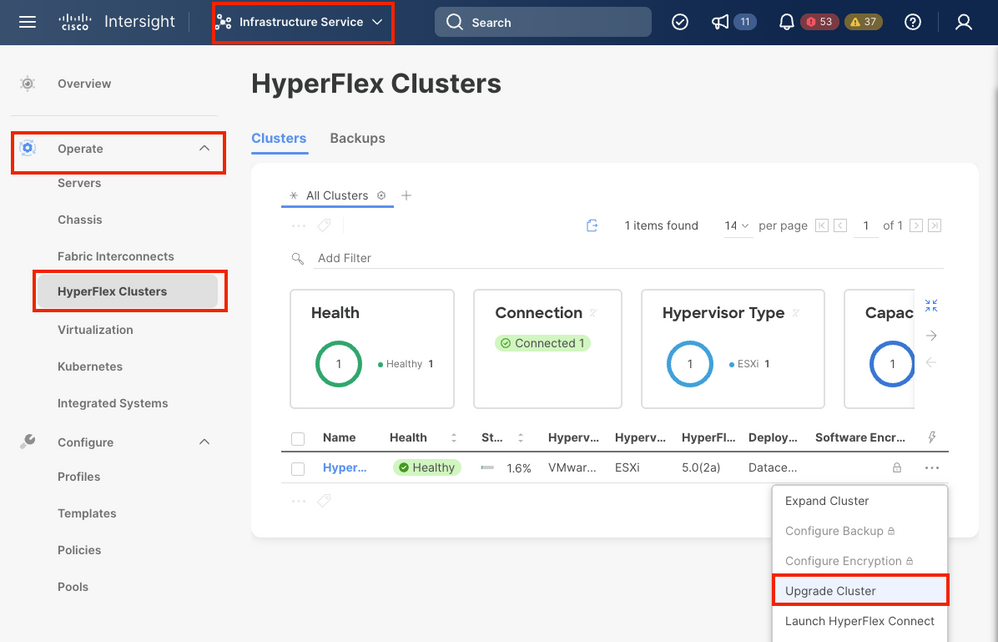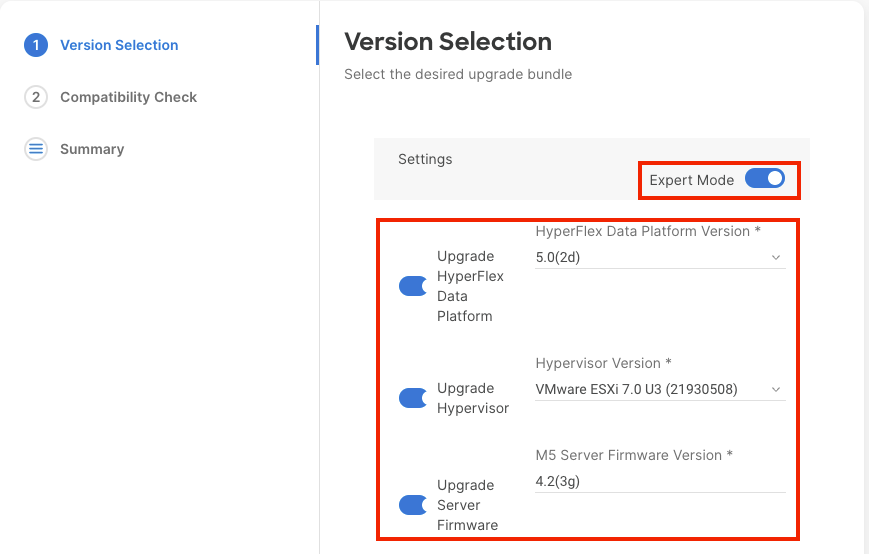- Cisco Community
- Technology and Support
- Data Center and Cloud
- Other Data Center Subjects
- VMware ESXi patch upgrade from 7.0u2 to 7.0u3
- Subscribe to RSS Feed
- Mark Topic as New
- Mark Topic as Read
- Float this Topic for Current User
- Bookmark
- Subscribe
- Mute
- Printer Friendly Page
- Mark as New
- Bookmark
- Subscribe
- Mute
- Subscribe to RSS Feed
- Permalink
- Report Inappropriate Content
08-30-2023 10:27 AM
Hello,
We have an HyperFlex system with 5 nodes HXAF240C-M5SX, HX 4.5(2B), UCS Server FW 4.1(3d) and 2 x FI UCS-FI-6454 Bundle 4.2(1m).
Each node has ESXi 7.0 Update 2e build 19290878 and a vCenter 7.0.3 Build 20990077
We would like to patch the ESXi servers to ESXi 7.0 Update 3m or 3n, could we do that directly from the vCenter Updates or we have to respect some compatibility rules with the HX 4.5(2B)?
Thanks,
Omar De Souza.
Solved! Go to Solution.
Accepted Solutions
- Mark as New
- Bookmark
- Subscribe
- Mute
- Subscribe to RSS Feed
- Permalink
- Report Inappropriate Content
08-30-2023 03:08 PM - edited 08-30-2023 06:46 PM
Hi @OmarDeSouza84463 ,
Short Story
The easiest way to upgrade your Servers and Fabric Interconnects is using Intersight.com
Long Story
The ONLY was to upgrade the HyperFlex nodes is to use the official Cisco ESXi package. You can do this two ways
- Via HyperFlex Connect
- Download HX-ESXi-7.0U3-20328353-Cisco-Custom-7.3.0.10-upgrade-bundle.zip from software.csco.com
-
In HyperFlex Connect (log in with your vCenter username/password), select the Upgrade option to reveal a space where you can drag the zip file to do the upgrade once you've checked the ESXi option
Tip: Download the HX Data Platform upgrade package (it will be a .tgz file) from software.cisco.com too, and upgrade your HXDP as well. Current recommended release is 4.5(2e) or 5.0(2d)
- Via Intersight (this method assumes the HX cluster is already claimed in Intersight)
- Log into intersight.cisco.com using your Cisco login
- From the Infrastructure Services options, navigate to Operate > HyperFlex Clusters and click on the ellipsis menu to the right of the cluster you wish to upgrade.
- Select Upgrade Cluster
- Once selected, choose the Expert Mode option and you'll see that there are options to upgrade the HXDP, the Hypervisor and the M5 server software at the same time.
- You'll need to supply credentials with sufficient rights to allow you to access the same software from software.cisco.com as before somewhere along the way.
The advantage of the Intersight method is that it can upgrade everything in a couple of clicks.
The DISADVANTAGE of the Intersight method is that there is a lot of stuff downloaded directly to your devices - my experience is that this method takes considerably longer than the HX Connect method - but your milage may vary.
The advantage of the HX Connect method is that you are more in control - it that is what you want. And I DIDN'T include the convoluted process of upgrading the M5 Hardware in my explanation above - that involves
- downloading the ucs-k9-bundle-c-series.4.2.1n.C.bin bundle from software.cisco.com,
- Uploading this bundle to the Fabric Interconnects (by choosing the Download Firmware option from Equipment > Firmware Management in UCS Manager) ,
and
- Ticking the UCS Firmware option in Step 2 of the HyperFlex Connect method described above.
So. The easiest way to upgrade your HX Servers is using Intersight. But for me (because I'm old school and like to be in control) I'd use the HyperFlex connect method. Probably....
BUT WAIT THERE'S MORE
So far I've only covered the HX Nodes.
To upgrade the UCS Manager Software, there are 3 methods.
- Directly using UCS Manager - but if you have HyperFlex Connect, why not use method 2
- UseHyperFlex Connect. To begin you still have to
- download the ucs-6400-k9-bundle-infra.4.2.1n.A.bin bundle from software.cisco.com
- Upload this bundle to the Fabric Interconnects (by choosing the Download Firmware option from Equipment > Firmware Management in UCS Manager),
- Tick the UCS Firmware option in Step 2 of the HyperFlex Connect method described above.
- Use Intersight.
- From the Infrastructure Services options, navigate to Operate > Fabric Interconnects and click on the ellipsis menu to the right of the FI you wish to upgrade.
- Select Upgrade Firmware
AND FINALLY...
The UCS Server FW 4.1(3d).
Much like the other scenarios above, you can download firmware and upload it in UCS Manager, but this time you'll have to also kick off the upgrade process in UCS Manager.
It is so complicated, I'm not even going to begin to describe it.
OR - there's intersight.
- From the Infrastructure Services options, navigate to Operate > Servers and click on the ellipsis menu to the right of the server you wish to upgrade.
- Select Upgrade Firmware
Forum Tips: 1. Paste images inline - don't attach. 2. Always mark helpful and correct answers, it helps others find what they need.
- Mark as New
- Bookmark
- Subscribe
- Mute
- Subscribe to RSS Feed
- Permalink
- Report Inappropriate Content
08-30-2023 03:08 PM - edited 08-30-2023 06:46 PM
Hi @OmarDeSouza84463 ,
Short Story
The easiest way to upgrade your Servers and Fabric Interconnects is using Intersight.com
Long Story
The ONLY was to upgrade the HyperFlex nodes is to use the official Cisco ESXi package. You can do this two ways
- Via HyperFlex Connect
- Download HX-ESXi-7.0U3-20328353-Cisco-Custom-7.3.0.10-upgrade-bundle.zip from software.csco.com
-
In HyperFlex Connect (log in with your vCenter username/password), select the Upgrade option to reveal a space where you can drag the zip file to do the upgrade once you've checked the ESXi option
Tip: Download the HX Data Platform upgrade package (it will be a .tgz file) from software.cisco.com too, and upgrade your HXDP as well. Current recommended release is 4.5(2e) or 5.0(2d)
- Via Intersight (this method assumes the HX cluster is already claimed in Intersight)
- Log into intersight.cisco.com using your Cisco login
- From the Infrastructure Services options, navigate to Operate > HyperFlex Clusters and click on the ellipsis menu to the right of the cluster you wish to upgrade.
- Select Upgrade Cluster
- Once selected, choose the Expert Mode option and you'll see that there are options to upgrade the HXDP, the Hypervisor and the M5 server software at the same time.
- You'll need to supply credentials with sufficient rights to allow you to access the same software from software.cisco.com as before somewhere along the way.
The advantage of the Intersight method is that it can upgrade everything in a couple of clicks.
The DISADVANTAGE of the Intersight method is that there is a lot of stuff downloaded directly to your devices - my experience is that this method takes considerably longer than the HX Connect method - but your milage may vary.
The advantage of the HX Connect method is that you are more in control - it that is what you want. And I DIDN'T include the convoluted process of upgrading the M5 Hardware in my explanation above - that involves
- downloading the ucs-k9-bundle-c-series.4.2.1n.C.bin bundle from software.cisco.com,
- Uploading this bundle to the Fabric Interconnects (by choosing the Download Firmware option from Equipment > Firmware Management in UCS Manager) ,
and
- Ticking the UCS Firmware option in Step 2 of the HyperFlex Connect method described above.
So. The easiest way to upgrade your HX Servers is using Intersight. But for me (because I'm old school and like to be in control) I'd use the HyperFlex connect method. Probably....
BUT WAIT THERE'S MORE
So far I've only covered the HX Nodes.
To upgrade the UCS Manager Software, there are 3 methods.
- Directly using UCS Manager - but if you have HyperFlex Connect, why not use method 2
- UseHyperFlex Connect. To begin you still have to
- download the ucs-6400-k9-bundle-infra.4.2.1n.A.bin bundle from software.cisco.com
- Upload this bundle to the Fabric Interconnects (by choosing the Download Firmware option from Equipment > Firmware Management in UCS Manager),
- Tick the UCS Firmware option in Step 2 of the HyperFlex Connect method described above.
- Use Intersight.
- From the Infrastructure Services options, navigate to Operate > Fabric Interconnects and click on the ellipsis menu to the right of the FI you wish to upgrade.
- Select Upgrade Firmware
AND FINALLY...
The UCS Server FW 4.1(3d).
Much like the other scenarios above, you can download firmware and upload it in UCS Manager, but this time you'll have to also kick off the upgrade process in UCS Manager.
It is so complicated, I'm not even going to begin to describe it.
OR - there's intersight.
- From the Infrastructure Services options, navigate to Operate > Servers and click on the ellipsis menu to the right of the server you wish to upgrade.
- Select Upgrade Firmware
Forum Tips: 1. Paste images inline - don't attach. 2. Always mark helpful and correct answers, it helps others find what they need.
- Mark as New
- Bookmark
- Subscribe
- Mute
- Subscribe to RSS Feed
- Permalink
- Report Inappropriate Content
09-03-2023 08:55 AM
Thanks a lot for your answer Chris! it's very helpful for me.
Discover and save your favorite ideas. Come back to expert answers, step-by-step guides, recent topics, and more.
New here? Get started with these tips. How to use Community New member guide