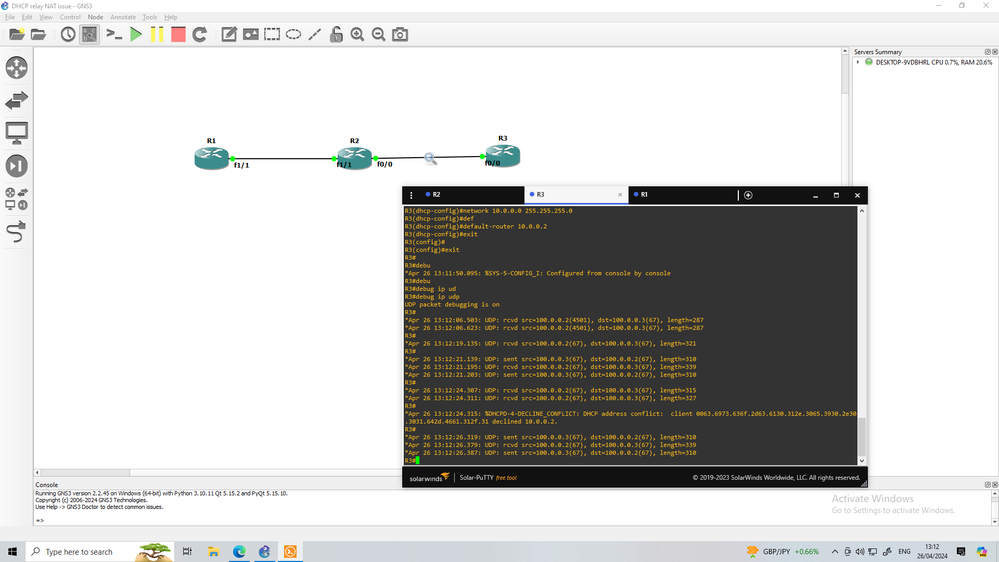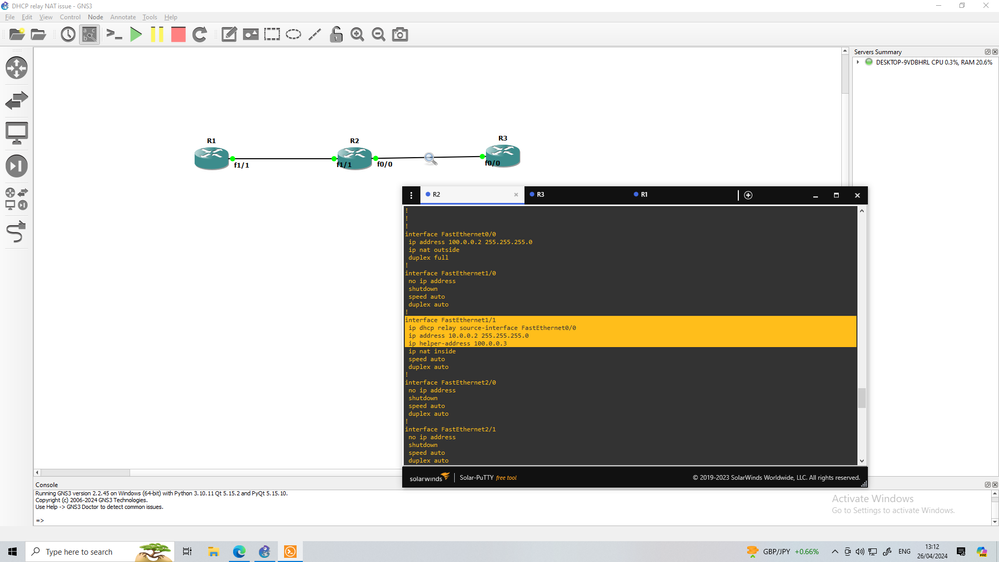- Cisco Community
- Technology and Support
- Networking
- Other Network Architecture Subjects
- Re: DHCP relay with NAT, DHCP server sending DHCPOFFER to wrong IP
- Subscribe to RSS Feed
- Mark Topic as New
- Mark Topic as Read
- Float this Topic for Current User
- Bookmark
- Subscribe
- Mute
- Printer Friendly Page
- Mark as New
- Bookmark
- Subscribe
- Mute
- Subscribe to RSS Feed
- Permalink
- Report Inappropriate Content
04-24-2024 08:03 AM - edited 04-24-2024 08:04 AM
I configured NAT and DHCP relay in GNS3, and all hosts have end-to-end reachability, I can ping PC44 from PC11 and PC22, and also from PC33 if I configure a static IP address.
On the NAT router (R11), I also configured DHCP relay with 'helper-address' on the LAN interface to which DHCP clients are connected. R11 is directly connected to R22. The DHCP server is on R22. There I configured a DHCP pool for hosts in network 192.168.33.0/24 (LAN connected to R11).
But because I am using NAT (PAT), all traffic from 192.168.33.0/24 is translated into an Inside Global address (200.1.1.1) on R22. The NAT is working. But the DHCP client connected to R11 can't get an IP address from DHCP server R22.
Debug (debug ip dhcp server packet) on R22 shows that DHCPDISCOVER messages are arriving. And DHCPOFFER are being sent.
Debug (debug ip packet detail) on R22 show that packets with source IP of the Inside Global address are arriving on R22, however it also shows that the DHCP server (R22) is sending back a reply to the destination of the leased IP address (for example 192.168.33.102), and not to the public address aka the Inside Global IP.... Is this normal behavior? Or am I missing a configuration setting on R22?
Edit: I added a screenshot of the network topology.
Solved! Go to Solution.
- Labels:
-
Other Network
- Mark as New
- Bookmark
- Subscribe
- Mute
- Subscribe to RSS Feed
- Permalink
- Report Inappropriate Content
04-24-2024 10:54 AM
It seems like you may have potentially found a solution, unfortunately my router IOS doesn't support the ip dhcp-relay command.
- Mark as New
- Bookmark
- Subscribe
- Mute
- Subscribe to RSS Feed
- Permalink
- Report Inappropriate Content
04-24-2024 11:25 AM
this command in global not per-interface
MHM
- Mark as New
- Bookmark
- Subscribe
- Mute
- Subscribe to RSS Feed
- Permalink
- Report Inappropriate Content
04-24-2024 12:25 PM
All the commands I have are:
R22(config)#ip dhcp?
dhcp dhcp-client dhcp-server
R22(config)#ip dhcp ?
aaa Configure aaa attributes
binding DHCP address bindings
bootp BOOTP specific configuration
class Configure DHCP classes
compatibility Compatibility configuration
conflict DHCP address conflict parameters
database Configure DHCP database agents
excluded-address Prevent DHCP from assigning certain addresses
limit Limit DHCP Lease
limited-broadcast-address Use all 1's broadcast address
ping Specify ping parameters used by DHCP
pool Configure DHCP address pools
relay DHCP relay agent parameters
smart-relay Enable Smart Relay feature
update Configure dynamic updates
use Configure use of certain parameters during
allocationR22(config)#ip dhcp relay ?
information Relay agent information option
R22(config)#ip dhcp relay info
R22(config)#ip dhcp relay information ?
check Validate relay information in BOOTREPLY
option Insert relay information in BOOTREQUEST
policy Define reforwarding policy
trust-all Received DHCP packets may contain relay info option with zero
giaddr
- Mark as New
- Bookmark
- Subscribe
- Mute
- Subscribe to RSS Feed
- Permalink
- Report Inappropriate Content
04-26-2024 03:15 AM
Using the ip dhcp relay source-interface
under the interface and you can see Now the R3( local DHCP server) send traffic to 100.0.0.2 instead of using 10.0.0.2
that solution for this case if you face it in feature
MHM
- Mark as New
- Bookmark
- Subscribe
- Mute
- Subscribe to RSS Feed
- Permalink
- Report Inappropriate Content
04-26-2024 03:32 AM
That is probably the correct solution, so I will mark it as Accepted.
But my router IOS doesn't support either the ip dhcp relay source-interface interface command nor the global command. These are all the commands available in interface mode:
R11(config-if)#ip dhcp relay ?
information DHCP relay information optionI also did the debug ip udp as you did, and it shows that R22 is sending UDP (DHCP) replies to the wrong IP (192.168.33.1), whereas in your example, it's sending it to the correct IP, so your solution is correct.
R22#debug ip udp
UDP packet debugging is on
*Mar 1 00:09:55.436: UDP: rcvd src=200.1.1.1(67), dst=200.1.1.2(67), length=372
*Mar 1 00:09:55.444: UDP: sent src=199.1.2.1(67), dst=192.168.33.1(67), length=308
R22#
*Mar 1 00:09:56.449: UDP: rcvd src=200.1.1.1(67), dst=200.1.1.2(67), length=372
*Mar 1 00:09:56.457: UDP: sent src=199.1.2.1(67), dst=192.168.33.1(67), length=308
R22#
*Mar 1 00:09:59.470: UDP: rcvd src=200.1.1.1(67), dst=200.1.1.2(67), length=372
*Mar 1 00:09:59.470: UDP: sent src=199.1.2.1(67), dst=192.168.33.1(67), length=308
- Mark as New
- Bookmark
- Subscribe
- Mute
- Subscribe to RSS Feed
- Permalink
- Report Inappropriate Content
04-26-2024 03:40 AM
Yes me too,
I try in eve-ng and couldnot find command then I go to gns3 and find command apply and share result
sorry this command I think depend on HW and SW
MHM
- « Previous
-
- 1
- 2
- Next »
Discover and save your favorite ideas. Come back to expert answers, step-by-step guides, recent topics, and more.
New here? Get started with these tips. How to use Community New member guide