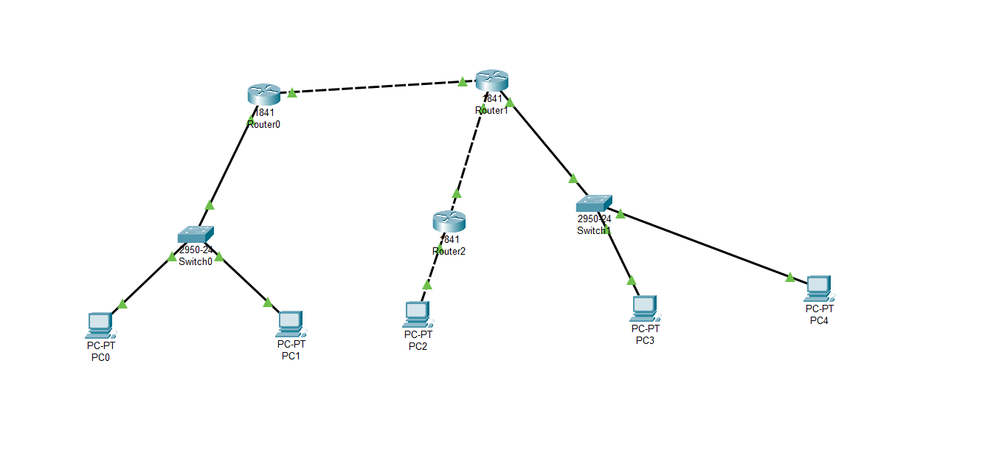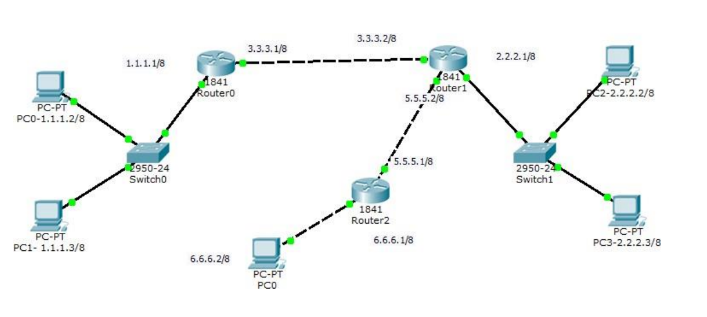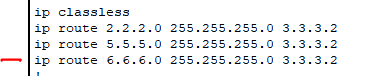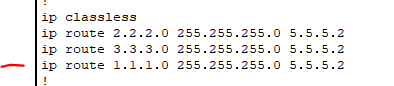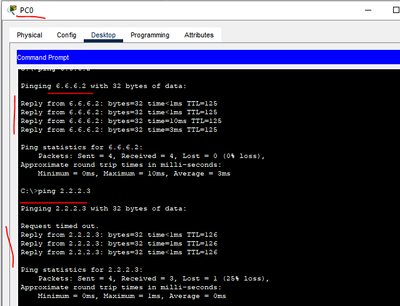- Cisco Community
- Technology and Support
- Networking
- Other Network Architecture Subjects
- failed sending packets from one route to other route
- Subscribe to RSS Feed
- Mark Topic as New
- Mark Topic as Read
- Float this Topic for Current User
- Bookmark
- Subscribe
- Mute
- Printer Friendly Page
- Mark as New
- Bookmark
- Subscribe
- Mute
- Subscribe to RSS Feed
- Permalink
- Report Inappropriate Content
01-25-2024 10:43 PM
- Labels:
-
IPv6 Configuration
Accepted Solutions
- Mark as New
- Bookmark
- Subscribe
- Mute
- Subscribe to RSS Feed
- Permalink
- Report Inappropriate Content
01-25-2024 11:43 PM - edited 01-25-2024 11:44 PM
Hello @kiranchoudari020403
On router0 add this route:
Note that you could delete these 3 statics routes and add only one default route:
ip route 0.0.0.0 0.0.0.0 3.3.3.2
On router2 add this route:
You should be able to ping each PC each other now.
.ı|ı.ı|ı. If This Helps, Please Rate .ı|ı.ı|ı.
- Mark as New
- Bookmark
- Subscribe
- Mute
- Subscribe to RSS Feed
- Permalink
- Report Inappropriate Content
01-25-2024 11:43 PM - edited 01-25-2024 11:44 PM
Hello @kiranchoudari020403
On router0 add this route:
Note that you could delete these 3 statics routes and add only one default route:
ip route 0.0.0.0 0.0.0.0 3.3.3.2
On router2 add this route:
You should be able to ping each PC each other now.
.ı|ı.ı|ı. If This Helps, Please Rate .ı|ı.ı|ı.
- Mark as New
- Bookmark
- Subscribe
- Mute
- Subscribe to RSS Feed
- Permalink
- Report Inappropriate Content
01-25-2024 11:58 PM
- Mark as New
- Bookmark
- Subscribe
- Mute
- Subscribe to RSS Feed
- Permalink
- Report Inappropriate Content
01-26-2024 12:53 AM - edited 01-26-2024 01:11 AM
Which fail please @kiranchoudari020403 ?
.ı|ı.ı|ı. If This Helps, Please Rate .ı|ı.ı|ı.
- Mark as New
- Bookmark
- Subscribe
- Mute
- Subscribe to RSS Feed
- Permalink
- Report Inappropriate Content
01-26-2024 12:56 AM
.ı|ı.ı|ı. If This Helps, Please Rate .ı|ı.ı|ı.
- Mark as New
- Bookmark
- Subscribe
- Mute
- Subscribe to RSS Feed
- Permalink
- Report Inappropriate Content
01-26-2024 04:21 AM
Discover and save your favorite ideas. Come back to expert answers, step-by-step guides, recent topics, and more.
New here? Get started with these tips. How to use Community New member guide