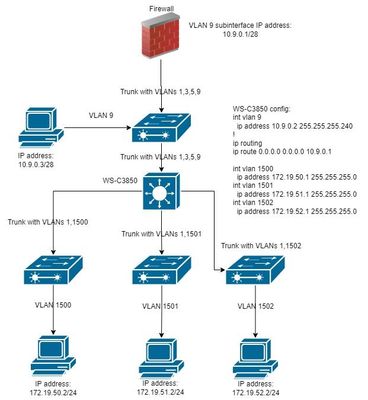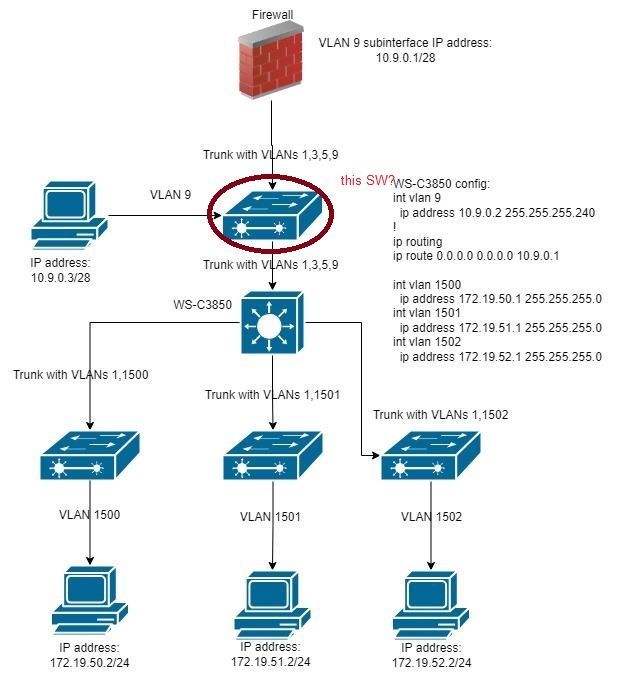- Cisco Community
- Technology and Support
- Networking
- Other Network Architecture Subjects
- Re: L3 switch not replying to ARP requests
- Subscribe to RSS Feed
- Mark Topic as New
- Mark Topic as Read
- Float this Topic for Current User
- Bookmark
- Subscribe
- Mute
- Printer Friendly Page
L3 switch not replying to ARP requests
- Mark as New
- Bookmark
- Subscribe
- Mute
- Subscribe to RSS Feed
- Permalink
- Report Inappropriate Content
03-22-2024 03:02 AM
Hello,
I have a problem that's really bothering: I have a Cisco WS-C3850 L3 switch and I want to use it (partly) as a router: The network:
I can ping from 10.9.0.3 to 10.9.0.1 and vice-versa.
The problem I'm facing: when trying to ping from the firewall / from the PC with the IP address 10.9.0.2 (C3850), I see the ARP requests going out but I see no ARP Reply. If I manually add the MAC address of 10.9.0.2 to the ARP table, the ping goes through. Why isn't the C3850 replying to ARPs?
P.S. I found out that the command
ip routing
seems to be causing this. Also, not really a fix, but this gets me ARP replies:
ip route 0.0.0.0 0.0.0.0 Te1/1/1
but that obviously, throws a warning, rightfully so:
%Default route without gateway, if not a point-to-point interface, may impact performance
What is going on?
Thank you in advance!
- Labels:
-
Other Network
- Mark as New
- Bookmark
- Subscribe
- Mute
- Subscribe to RSS Feed
- Permalink
- Report Inappropriate Content
03-22-2024 03:06 AM
%Default route without gateway, if not a point-to-point interface, may impact performancemessage not prevent the defualt route to add to RIB
what you need to check is
is FW have route toward L3SW for VLAN 1500/1501/1502
MHM
- Mark as New
- Bookmark
- Subscribe
- Mute
- Subscribe to RSS Feed
- Permalink
- Report Inappropriate Content
03-22-2024 03:10 AM
Hello and thank you for replying,
I do know that the message won't prevent the route adding, but I'd rather have the route added via
ip route 0.0.0.0 0.0.0.0 10.9.0.1as it should be done.
The firewall HAS the routes to 172.19.50.0/24, 172.19.51.0/24 and 172.19.52.0/24 but I don't understand how that matters. I'm not trying to get (yet) to the PCs in the those networks.
What I'm trying is to ping from 10.9.0.3 to 10.9.0.2. That's all. And, for that, I don't get an arp reply from the C3850, for whatever reason (beats the hell out of me).
- Mark as New
- Bookmark
- Subscribe
- Mute
- Subscribe to RSS Feed
- Permalink
- Report Inappropriate Content
03-22-2024 03:16 AM
if it L2SW can you
show interface trunk
show vlan brief
show vlan
in this SW
- Mark as New
- Bookmark
- Subscribe
- Mute
- Subscribe to RSS Feed
- Permalink
- Report Inappropriate Content
03-22-2024 03:21 AM
Unfortunately, that's not a single switch. That switch represents a big portion of the network but, for simplicity, it has been represented as a single switch. What are you looking for, maybe I can get a way to make it happen?
- Mark as New
- Bookmark
- Subscribe
- Mute
- Subscribe to RSS Feed
- Permalink
- Report Inappropriate Content
03-22-2024 03:25 AM
the trunk is allow VLAN
the port connect to PC is in vlan 9 or not
the L3SW and this SW use same native vlan ?
these what I looking for
MHM
- Mark as New
- Bookmark
- Subscribe
- Mute
- Subscribe to RSS Feed
- Permalink
- Report Inappropriate Content
03-22-2024 04:00 AM
I have triple checked the entire chain, the VLAN is allowed on all the ports from the firewall to the L3SW.
The port connected to the PC is a trunk, actually, with a tagged interface for VLAN9.
The entire network uses the same native VLAN, VLAN 40.
Also, keep in mind: if I run
conf t
no ip routingon the L3SW, I am able to ping the 10.9.0.2. This, at least in my book, tells me that the entire chain from the firewall/PC to the L3SW is actually working fine. The issue is present only when I enable ip routing on that switch, and I don't get why....?
- Mark as New
- Bookmark
- Subscribe
- Mute
- Subscribe to RSS Feed
- Permalink
- Report Inappropriate Content
03-22-2024 10:54 AM
I run lab and solve first part
PC to L3SW not success
the port from L2SW to PC need to be untag access not tag trunk, the PC send untag and hence the L2SW forward traffic to wrong VLAN.
for FW to L3SW I need to know how you config the FW
MHM
- Mark as New
- Bookmark
- Subscribe
- Mute
- Subscribe to RSS Feed
- Permalink
- Report Inappropriate Content
03-24-2024 12:53 AM
Hello,
when you configure the switch for routing, what is the default gateway the PC is using ? It should be 10.9.0.2 (the IP address of the Vlan 9 interface configured on the switch).
- Mark as New
- Bookmark
- Subscribe
- Mute
- Subscribe to RSS Feed
- Permalink
- Report Inappropriate Content
03-22-2024 11:09 AM
You need to provide some information -
show run (post from 3850 Switch)
what Firewall you have ?
what is the device between Firwall and 3850 Switch ? (or is this just representation only ?)
PC has IP, but what gateway PC has (can you post ipconfig /all from PC ? )
I can ping from 10.9.0.3 to 10.9.0.1 and vice-versa.from what device you able to do this ? PC ?
Also you using extended VLAN, do you have STP for extended VLAN ?
- Mark as New
- Bookmark
- Subscribe
- Mute
- Subscribe to RSS Feed
- Permalink
- Report Inappropriate Content
03-22-2024 11:26 AM
@MHM Cisco World the port to the PC was already access, with VLAN 9 as access VLAN. As I said, pinging 10.9.0.1 from 10.9.0.3 works (so L2 is fine). Also, 10.9.0.2 can be pinged from 10.9.0.1 and 10.9.0.3 IF ip routing is not set. The moment I set ip routing, the L3SW stops responding to the APR requests.
@balaji.bandi the relevant configuration is in the picture. Nothing else is really configured on the switch but if you think it's useful, I can provide the full config, just that it's quite extensive. In short, the port (te1/1/1) connected to the L2 switch is mode trunk, with the allowed VLANs from the picture.
The firewall is a Palo alto but again, I feel like this is not really important. The firewall can be forgotten. I need to be able to reach the L3SW from the PC, while ip routing is enabled on the L3SW. Before I enable ip routing, I can get to the L3SW. The second I enable ip routing, that L3SW stops responding to ARP requests.
The device between the L3SW and the firewall is for representation only - there's quite an extensive network between the firewall and the L3SW.
Since the PC and the L3SW are in the same VLAN, I shouldn't need to have a gateway set, right? Devices in the same subnet, same VLAN should be able to communicate with each other without a gateway.
I am able to ping FROM the PC to the L3SW IF ip routing is not enabled. The second I enable ip routing, the L3SW stops responding.
I don't use extended VLANs, I do use STP though. Still VLAN 9 is forwarding on all ports on the L3SW.
P.S. I replicated this setup in Cisco Packet Tracer but but I am unable to replicate this issue. If this is helpful, I can share the packet tracer file.
- Mark as New
- Bookmark
- Subscribe
- Mute
- Subscribe to RSS Feed
- Permalink
- Report Inappropriate Content
03-23-2024 08:06 AM
debug arp <<- run this and ping from PC
check the VLAN ARP use is it native vlan x or vlan 9
MHM
- Mark as New
- Bookmark
- Subscribe
- Mute
- Subscribe to RSS Feed
- Permalink
- Report Inappropriate Content
03-24-2024 11:01 PM
Well, this is quite awkward. Reloading the device actually seems to have fixed everything....?
- Mark as New
- Bookmark
- Subscribe
- Mute
- Subscribe to RSS Feed
- Permalink
- Report Inappropriate Content
03-27-2024 02:50 PM
Thanks for the update. Glad to know that the problem is resolved. It is not unusual (especially when the problem seems strange) that a reload/restart will fix the issue.
Rick
Discover and save your favorite ideas. Come back to expert answers, step-by-step guides, recent topics, and more.
New here? Get started with these tips. How to use Community New member guide