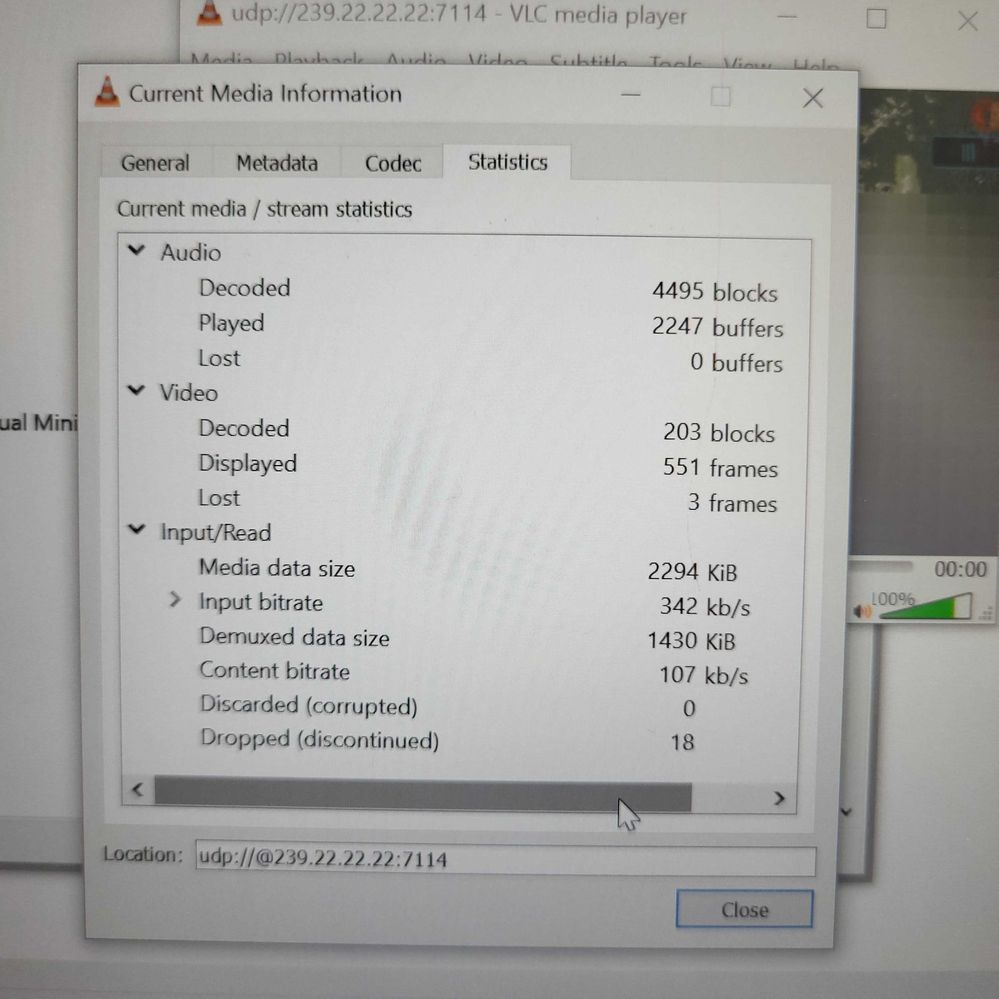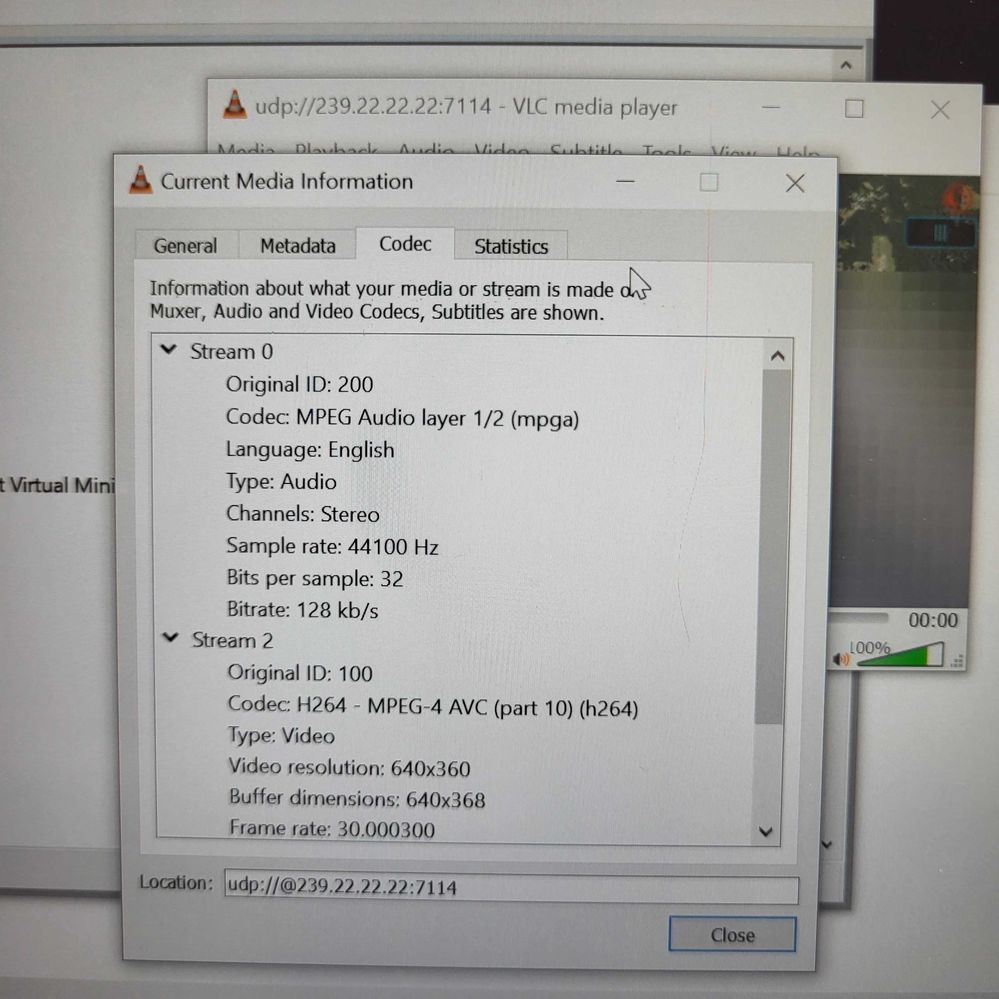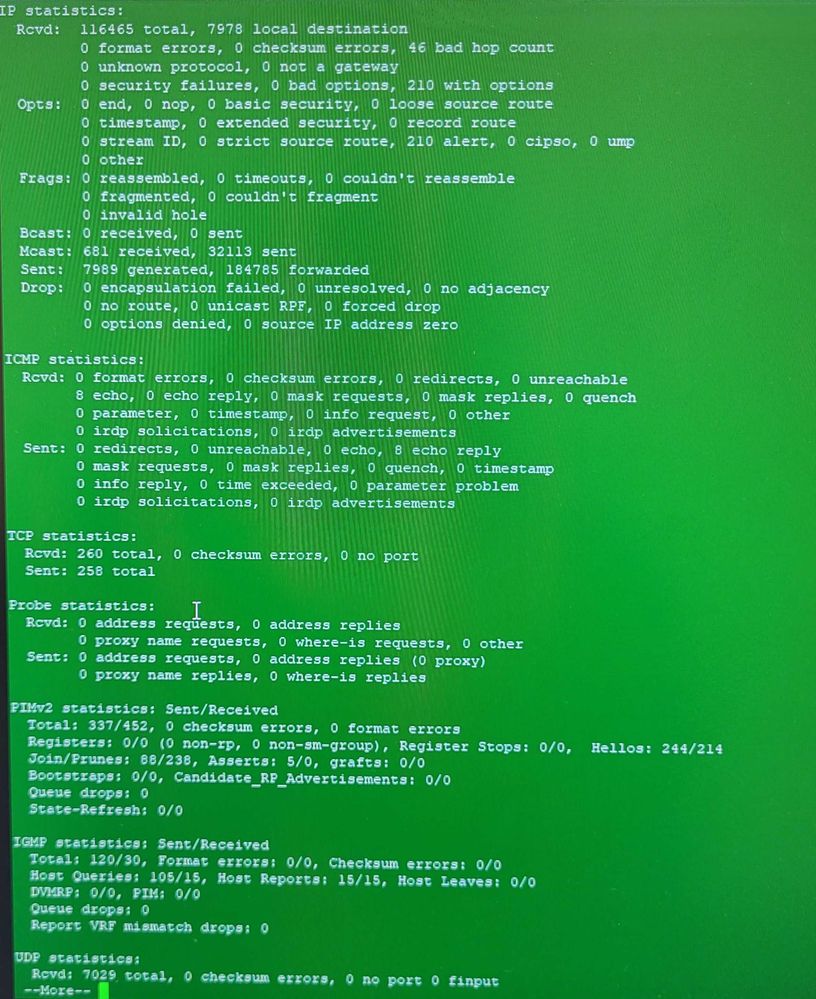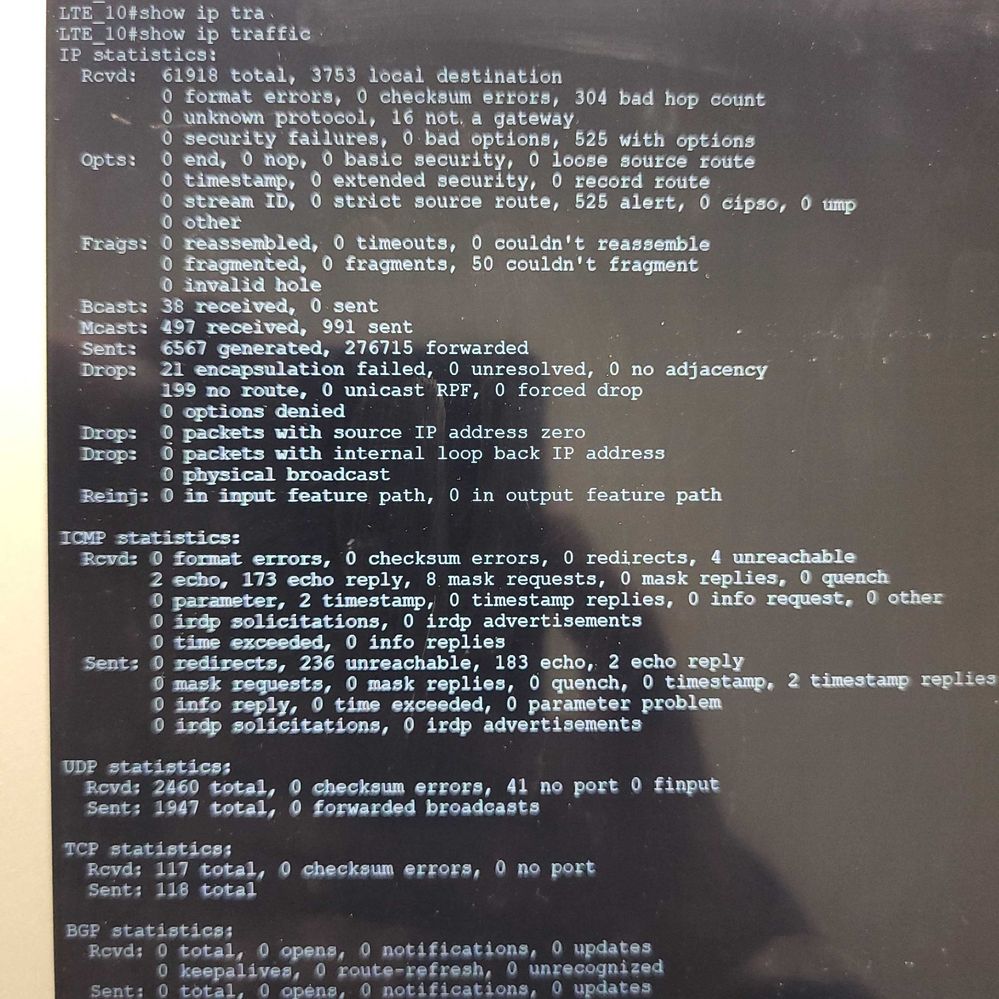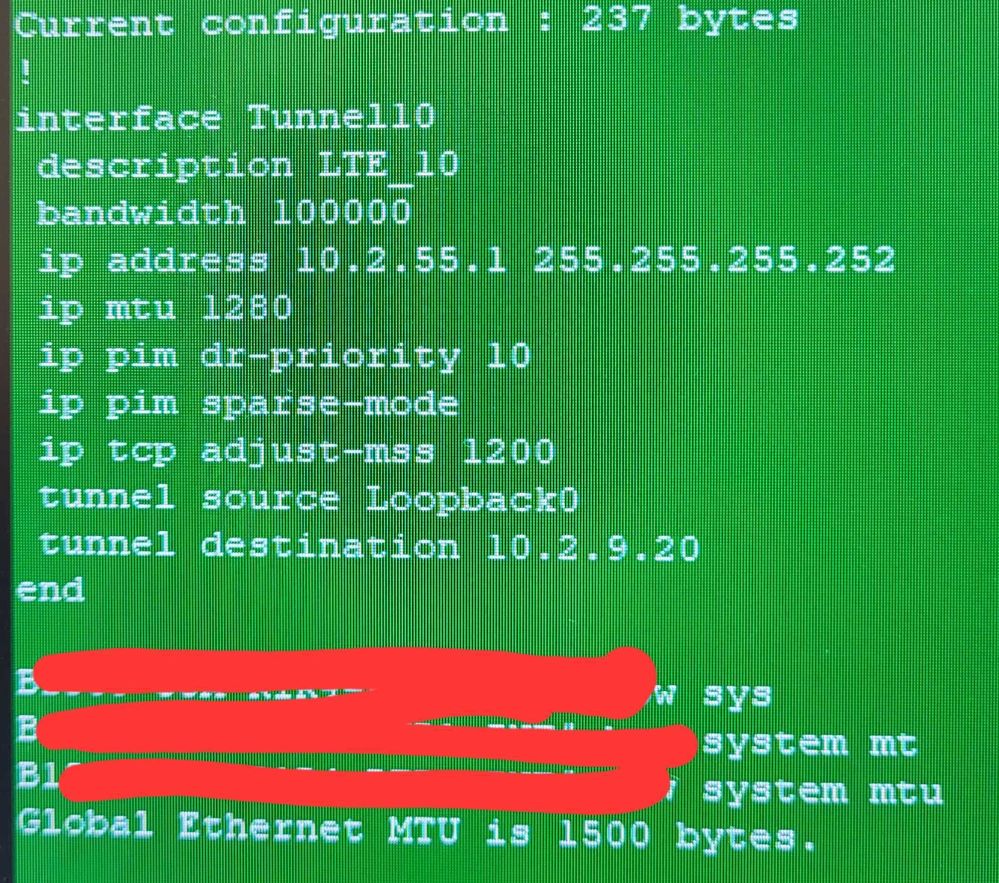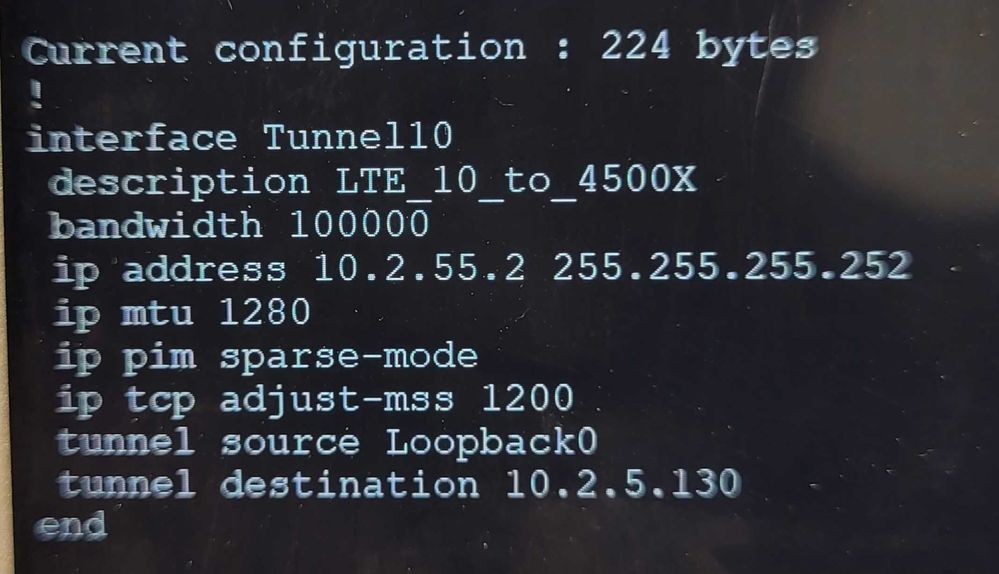- Cisco Community
- Technology and Support
- Networking
- Routing
- Re: Poor multicast over Tunnel
- Subscribe to RSS Feed
- Mark Topic as New
- Mark Topic as Read
- Float this Topic for Current User
- Bookmark
- Subscribe
- Mute
- Printer Friendly Page
Poor multicast over Tunnel
- Mark as New
- Bookmark
- Subscribe
- Mute
- Subscribe to RSS Feed
- Permalink
- Report Inappropriate Content
10-26-2023 06:40 AM
Hi,
I have a cellular router (IR809G) with a tunnel setup. I'm trying to view a multicast video over that tunnel. It does appear but the video quality is very poor. I'm in a great reception area and speed tests from the router into the network hover around ~50meg. The video file is 480p mp4. Other paths from the core router(rp) can view this feed fine but the path through the tunnel is the issue. Are there any requirements for a tunnel connection for multicast to flow properly? Ive attached some details from the spoke and core routers. I hope it is helpful.
Is it interesting that the tunnel does not show a DR for pim? My other pim interfaces on the router do show DR (they are removed from the text)
Thank you for any advice.
- Labels:
-
Other Routing
- Mark as New
- Bookmark
- Subscribe
- Mute
- Subscribe to RSS Feed
- Permalink
- Report Inappropriate Content
11-14-2023 06:21 AM
can I see the your config for MTU and MSS ?
- Mark as New
- Bookmark
- Subscribe
- Mute
- Subscribe to RSS Feed
- Permalink
- Report Inappropriate Content
11-14-2023 08:37 AM
Did you set it on the receiver or the sender?
Get in touch: https://torbjorn.dev
- Mark as New
- Bookmark
- Subscribe
- Mute
- Subscribe to RSS Feed
- Permalink
- Report Inappropriate Content
11-14-2023 08:49 AM
@Torbjørn I set it on the receiver.
- Mark as New
- Bookmark
- Subscribe
- Mute
- Subscribe to RSS Feed
- Permalink
- Report Inappropriate Content
11-14-2023 09:24 AM - edited 11-14-2023 09:24 AM
Okay, just had to make sure. The issue is likely not related to latency then.
Does VLC give you any useful info in the media information(right click the viewer area > tools, media information)?
This is an interesting issue!
Get in touch: https://torbjorn.dev
- Mark as New
- Bookmark
- Subscribe
- Mute
- Subscribe to RSS Feed
- Permalink
- Report Inappropriate Content
11-14-2023 10:15 AM
@Torbjørn Here are some images after about a minute of playtime. a few minutes later "dropped" says 64. Not sure if thats important or not
- Mark as New
- Bookmark
- Subscribe
- Mute
- Subscribe to RSS Feed
- Permalink
- Report Inappropriate Content
11-14-2023 07:35 AM
@Joseph W. Doherty @MHM Cisco World @Torbjørn
Sorry my post is so long there are responses to different responses happening so im replying to all of you here.
@Joseph W. Doherty I've just sent an email to our At&t contact to ask about our Service agreement on these sims. Hopefully that is informative.
@MHM Cisco World I've attached pictures of the tunnel configs and "show ip traffic" if that helps. Green is internal, black is the cellular router.
- Mark as New
- Bookmark
- Subscribe
- Mute
- Subscribe to RSS Feed
- Permalink
- Report Inappropriate Content
11-14-2023 07:42 AM - edited 11-14-2023 07:43 AM
The traffic encapsulate and encapsulate and go on
Here traffic firsr encapsulate is tunnel which you correct mtu 1280 and mss 1200
Then cellular which need mtu more than tunnel at least 40.
Note:- no need mss in cellular or make it same as tunnel value.
- Mark as New
- Bookmark
- Subscribe
- Mute
- Subscribe to RSS Feed
- Permalink
- Report Inappropriate Content
11-14-2023 07:46 AM
@MHM Cisco World Cell 0 is currently at 1360 mtu
- Mark as New
- Bookmark
- Subscribe
- Mute
- Subscribe to RSS Feed
- Permalink
- Report Inappropriate Content
11-14-2023 07:55 AM
Why we make it long
Use extended icmp
Extended ping have option to increase data size by specific value make it 50 and start make it 1000
And see at which size the packet start to drop
Note:- df bit must set in this icmp test
- Mark as New
- Bookmark
- Subscribe
- Mute
- Subscribe to RSS Feed
- Permalink
- Report Inappropriate Content
11-14-2023 08:08 AM
@MHM Cisco World Please refer to reply #5 on page 2 from this thread. I did numerous tests on that one.
- Mark as New
- Bookmark
- Subscribe
- Mute
- Subscribe to RSS Feed
- Permalink
- Report Inappropriate Content
11-14-2023 10:46 AM
"Note:- no need mss in cellular or make it same as tunnel value."
The reason/logic behind that recommendation?
"Here traffic firsr encapsulate is tunnel which you correct mtu 1280 and mss 1200"
Why a delta of 80?
- Mark as New
- Bookmark
- Subscribe
- Mute
- Subscribe to RSS Feed
- Permalink
- Report Inappropriate Content
11-14-2023 08:20 AM
https://www.comparitech.com/net-admin/determine-mtu-size-using-ping/
This way I need to see result
- Mark as New
- Bookmark
- Subscribe
- Mute
- Subscribe to RSS Feed
- Permalink
- Report Inappropriate Content
11-14-2023 11:52 AM
@Joseph W. Doherty Our At&t contact got back with us and he claims our sim cards arent treated any differently than a standard user. No special provisioning.
- Mark as New
- Bookmark
- Subscribe
- Mute
- Subscribe to RSS Feed
- Permalink
- Report Inappropriate Content
11-14-2023 12:35 PM
Ok, what's the expectations for a standard user?
- Mark as New
- Bookmark
- Subscribe
- Mute
- Subscribe to RSS Feed
- Permalink
- Report Inappropriate Content
11-15-2023 03:36 AM - edited 11-15-2023 03:44 AM
@Joseph W. Doherty, @MHM Cisco World: Adjusting the TCP MSS won't affect this traffic as this is a multicast UDP stream.
@KGrev, That does indicate that there is some loss between the sender and the receiver which would affect quality. How does those numbers compare to sites where this is working as intended? Could you set up a IP SLA UDP jitter operation with "verify-data" enabled?
Get in touch: https://torbjorn.dev
Discover and save your favorite ideas. Come back to expert answers, step-by-step guides, recent topics, and more.
New here? Get started with these tips. How to use Community New member guide