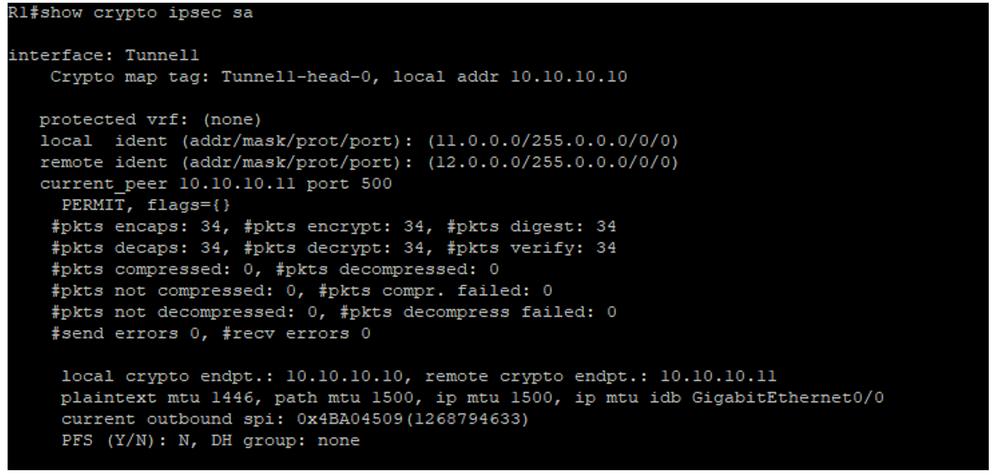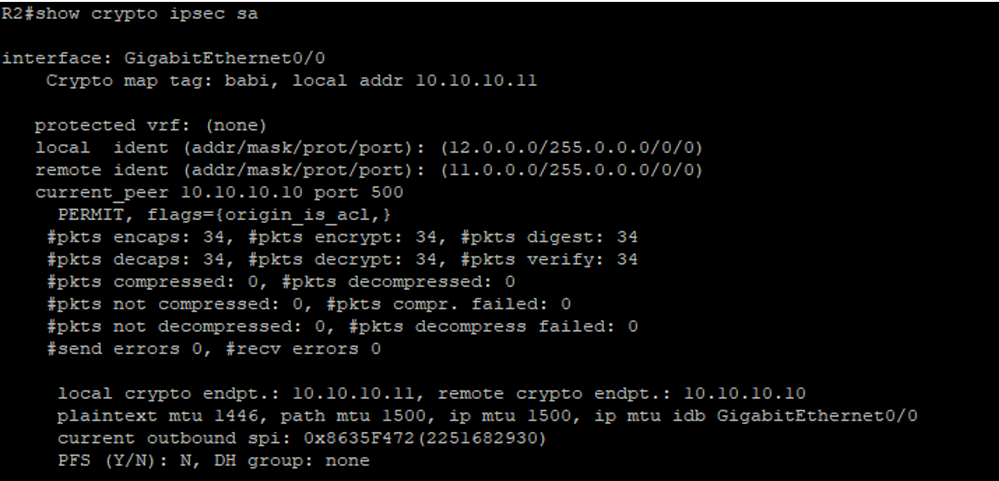Can a Route Based VPN Configured Router Connect to Policy Based VPN ?
Answer: Yes, we can setup VPN between two routers, one configured with Route Based VPN and Other configured with Policy Based VPN. Below are the lab findings for reference. This can be easily replicated in the lab as well.
Lab Testing and demonstration is captured on my Youtube Video Channel: https://www.youtube.com/watch?v=3XZip76PMwM
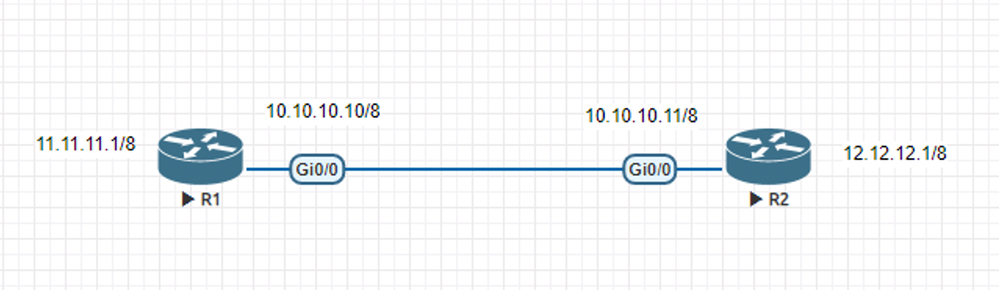
Configuration
R1
! crypto isakmp policy 1 encr 3des hash md5 authentication pre-share group 2 ! crypto isakmp key cisco address 10.10.10.11 ! crypto ipsec transform-set ra-set esp-3des esp-md5-hmac mode tunnel ! crypto ipsec profile profile1 set transform-set ra-set ! interface Loopback1 ip address 11.11.11.1 255.0.0.0 ! interface Tunnel1 ip address 192.168.1.1 255.255.255.0 tunnel source GigabitEthernet0/0 tunnel mode ipsec ipv4 tunnel destination 10.10.10.11 tunnel protection ipsec profile profile1 ! interface GigabitEthernet0/0 ip address 10.10.10.10 255.0.0.0 duplex auto speed auto media-type rj45 ! ip route 12.0.0.0 255.0.0.0 Tunnel1 ! |
R2
! crypto isakmp policy 1 encr 3des hash md5 authentication pre-share group 2 ! crypto isakmp key cisco address 10.10.10.10 ! crypto ipsec transform-set ra-set esp-3des esp-md5-hmac ! access-list 101 permit ip 12.0.0.0 0.255.255.255 11.0.0.0 0.255.255.255 ! crypto map babi 20 ipsec-isakmp set peer 10.10.10.10 set transform-set ra-set match address 101 ! interface GigabitEthernet0/0 ip address 10.10.10.11 255.0.0.0 crypto map babi ! interface Loopback1 ip address 12.12.12.1 255.0.0.0 ! ip route 0.0.0.0 0.0.0.0 10.10.10.10 ! |
Verification
1. Verifying the connectivity
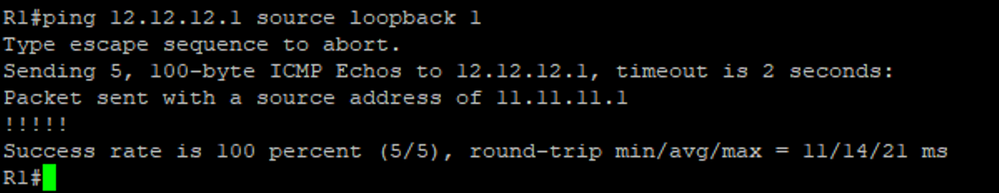
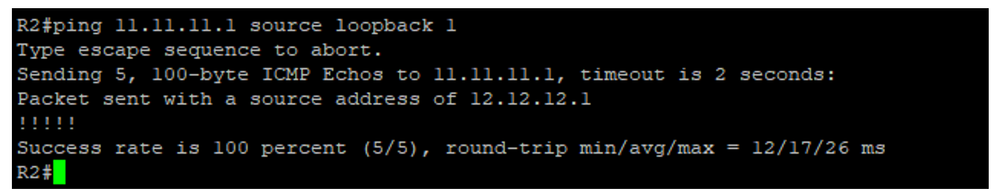
2. Verifying the Phase 1 SA
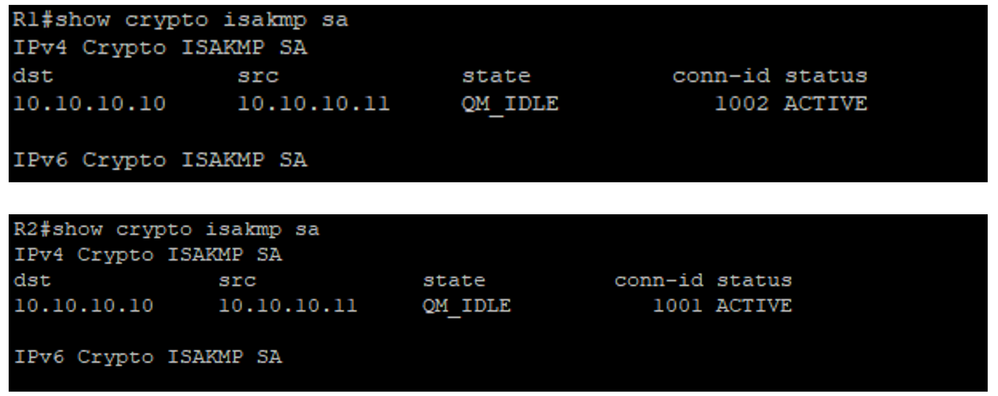
3. Verifying Phase 2 SA