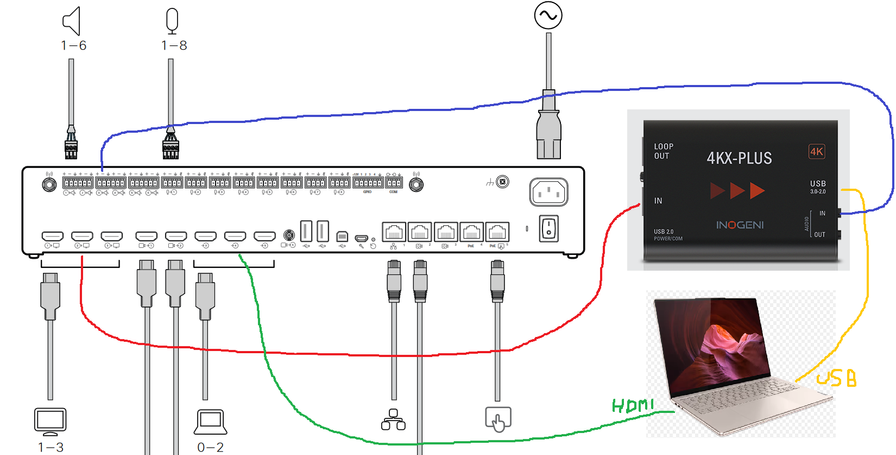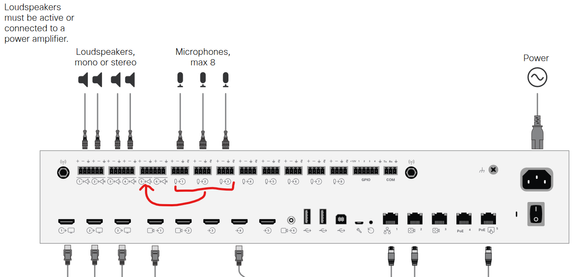- Cisco Community
- Technology and Support
- Collaboration
- TelePresence and Video Infrastructure
- Re: Cisco codec pro with Inogeni
- Subscribe to RSS Feed
- Mark Topic as New
- Mark Topic as Read
- Float this Topic for Current User
- Bookmark
- Subscribe
- Mute
- Printer Friendly Page
Cisco codec pro with Inogeni
- Mark as New
- Bookmark
- Subscribe
- Mute
- Subscribe to RSS Feed
- Permalink
- Report Inappropriate Content
10-12-2023 01:19 AM - edited 10-12-2023 01:19 AM
Hi fellows.
We have a "Cisco Codec Pro" and we are trying to connect it with "Inogeni 4kx-plus".
From the bellow link we confirm that Codec Pro works with Native USB Inogeni OS 11.
https://roomos.cisco.com/macros/USB%20Mode%20Version%202
Codec Pro has RoomOS 11.8 software.
I have managed to appear the button "Call from PC" in the Cisco Touchpad by changing the value to "True" at admin.webex.com at Devices => Choose Device => All Configurations => Video => Output => HDMI Passthrough => Allowed Cisco Room Kit Pro: "True".
Bellow is the cabling/connections that we have already done.
When enabling the "Call from PC" from the Touchpad it instructs us to use Inogeni Microphone, Inogeni Camera and Codec Pro Speakers.
We have made various test calls via Teams or Webex or Google or any app installed in my pc and assuming that I am "A party" with Cisco Codec and the other end is "B party" from his PC we have the bellow results:
- The desktop from my PC is presented in the Codecs Monitor/TV.
- The "B party's" Voice is heard on "A party's" codec's Loudspeakers.
- The "B party's Video" is shown to "A party's" Monitor/PC/TV.
- When in the Meeting App we choose Inogeni microphone "B party" can't hear anything. When we choose the PC's microphone then "B party" can hear us.
- We have also connected a microphone directly to Inogeni's Audio Input and our voice is transmitted successfully to "B party".
- When in the Meeting App we choose Inogeni's camera then whatever I have in my PC's desktop it is presented again and again 1 picture inside the other and inside the other etc to the "B party". When we choose PC's camera then "B party" can see us successfully.
I have 2 questions...
1. Is it possible to configure the Cisco Codec somehow to send, the received audio stream from its microphones, directly out from the Speakers outpout as the bellow image so afterwards I can send the stream to Inogeni's Input and make the "B party" hear us through the 2 Cisco Codec's Microphones?
2. Is it possible to configure the Cisco Codec somehow to use it's own camera when we choose in the meeting "Inogeni camera"?
Thank you in advance.
- Labels:
-
Conferencing
-
Desk Endpoints
-
Room Endpoints
- Mark as New
- Bookmark
- Subscribe
- Mute
- Subscribe to RSS Feed
- Permalink
- Report Inappropriate Content
02-17-2024 10:12 PM
I'm about to attempt the same install as what you're doing. I'll let you know how it goes.
I thought incoming audio was embedded over HDMI out from laptop to codec to speakers, and room audio outgoing (mics) was embedded over HDMI from codec to Inogeni to laptop via USB.
- Mark as New
- Bookmark
- Subscribe
- Mute
- Subscribe to RSS Feed
- Permalink
- Report Inappropriate Content
02-21-2024 10:57 PM - edited 02-21-2024 10:57 PM
I set-up the Inogeni 4KX-PLUS with native Room OS for Codec Pro and it works. I used HDMI output 3 to Inogeni, and routed HDMI with embedded audio from laptop to display(s).
I followed the guide for 'No USB-C Support" located here:
Discover and save your favorite ideas. Come back to expert answers, step-by-step guides, recent topics, and more.
New here? Get started with these tips. How to use Community New member guide