Attached workflows will provision multiple bare metal UCS servers by running one workflow. This workflow will read a comma delimited file for configuration information and run a bare metal workflow for each row in the file.
Step 1
Create a comma delimited file with configuration information. Note attached is a sample file

Step 2
Export this file without the header information to the UCSD (Primary Node) Server at /tmp/Config.csv. Note: Directory and file name can be changed in the workflow. You need a row for each server you want provisioned.
Step 3
Import the attached workflows. Should look like this when done.

Step 4
Modify the Provision Bare Metal W2k12R2 Local Boot workflow for any environmental changes you need. Note: If you change the name of the workflow or any input parameters then then will effect will cause the Run Bare Metal Workflow to fails unless you make the corresponding changes.
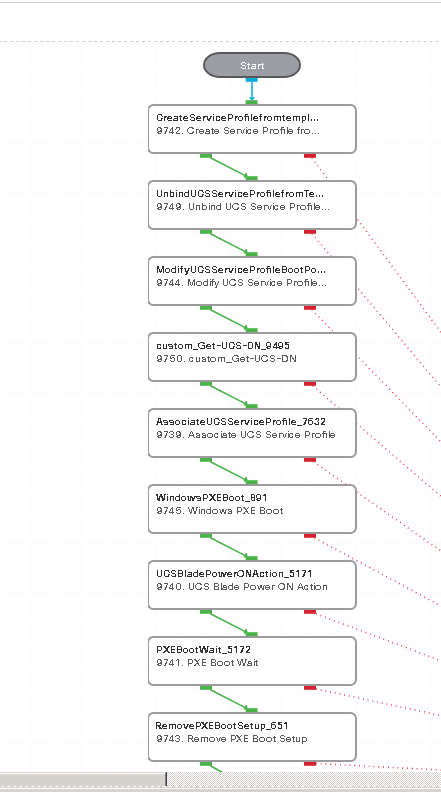
Step 5
Run the Run Bare Metal Workflows workflow. You should see this workflow run and then launch the Provision Bare Metal W2k12R2 Local Boot workflow for each row in the comma delimited file.