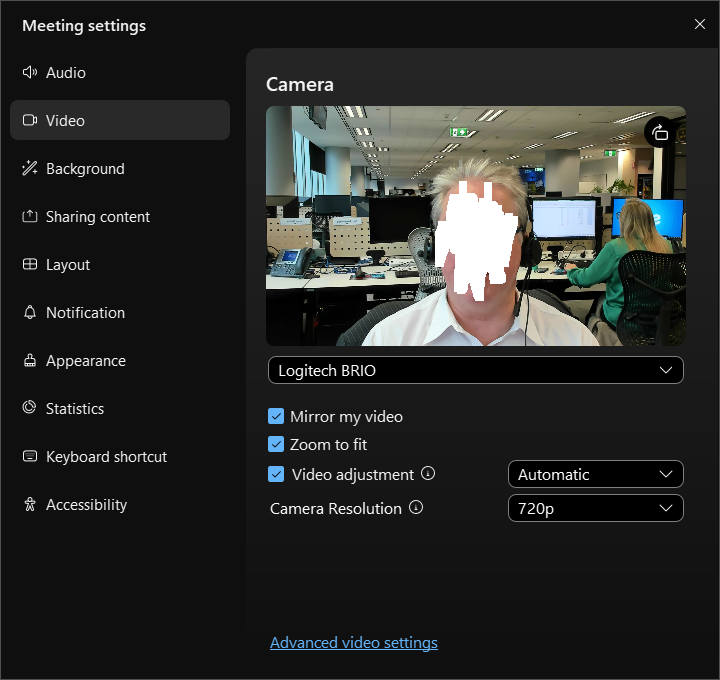- Cisco Community
- Webex
- Webex Community
- Webex Meetings and Webex App
- WebEx Windows Client Has No 1080P or 4K Option - Only 360p and 720p
- Subscribe to RSS Feed
- Mark Topic as New
- Mark Topic as Read
- Float this Topic for Current User
- Bookmark
- Subscribe
- Mute
- Printer Friendly Page
WebEx Windows Client Has No 1080P or 4K Option - Only 360p and 720p
- Mark as New
- Bookmark
- Subscribe
- Mute
- Subscribe to RSS Feed
- Permalink
- Report Inappropriate Content
08-14-2022 11:22 PM - edited 08-14-2022 11:23 PM
I have a Logitech Brio 4K Webcam installed
WebEx Windows Client 'Camera Resolution' setting Has No 1080P or 4K Option - Only 360p and 720p.
Why ?
- Mark as New
- Bookmark
- Subscribe
- Mute
- Subscribe to RSS Feed
- Permalink
- Report Inappropriate Content
08-15-2022 01:56 AM
https://community.cisco.com/t5/webex-webinars-formerly-webex/video-resolution-on-webex-webinars-to-1080p/m-p/4668980#M818

- Mark as New
- Bookmark
- Subscribe
- Mute
- Subscribe to RSS Feed
- Permalink
- Report Inappropriate Content
08-15-2022 02:31 PM
Select video settings for Webex Meetings and Webex Webinars
Your account has to be enabled with the 1080p video resolution capability to see that option in the drop-down menu.
On mobile, you can choose between 720p and 1080p video resolution.
Where are the instructions for "Your account has to be enabled with the 1080p video resolution capability ". My Admin says our WebEx has NO limitations and has been set to the maximum resolutions.
- Mark as New
- Bookmark
- Subscribe
- Mute
- Subscribe to RSS Feed
- Permalink
- Report Inappropriate Content
08-15-2022 03:26 PM
To enable 1080p, you have to enable in the webex site settings (Common Settings > Turn on high-definition video checkbox should be checked). The user also needs to be enabled for HD video in control hub (User > Meetings > Video and check the box for HD video). Even though it says 720p, these are the boxes that need to be checked.
Did you also see the other link about PC requirements contained in that thread? If your PC does not meet the specs, the option in your client for 1080p will not appear.

- Mark as New
- Bookmark
- Subscribe
- Mute
- Subscribe to RSS Feed
- Permalink
- Report Inappropriate Content
08-16-2022 02:46 PM
Doesn't this laptop meet the PC requirements for 1080p to appear as an option ?
HP EliteBook 840 G6 Notebook PC IDS Base Model
Processor Intel(R) Core(TM) i5-8265U CPU @ 1.60GHz 1.80 GHz
Installed RAM 16.0 GB (15.8 GB usable)
Device ID B11FC63F-B234-474E-8290-3FED912B8126
Product ID 00329-00000-00003-AA273
System type 64-bit operating system, x64-based processor
Pen and touch No pen or touch input is available for this display
- Mark as New
- Bookmark
- Subscribe
- Mute
- Subscribe to RSS Feed
- Permalink
- Report Inappropriate Content
08-16-2022 11:08 PM

- Mark as New
- Bookmark
- Subscribe
- Mute
- Subscribe to RSS Feed
- Permalink
- Report Inappropriate Content
08-16-2022 11:19 PM
HI stephanie,
I don't understand the link/relationship between your comment :
"Hi...so I learned something (thank you). You have to have 1080p enabled on your Webex meetings site"
and the URL you provided:
Please explain/elaborate
- Mark as New
- Bookmark
- Subscribe
- Mute
- Subscribe to RSS Feed
- Permalink
- Report Inappropriate Content
08-17-2022 01:14 AM
Your account has to be enabled with the 1080p video resolution capability to see that option in the drop-down menu.
You must enable 1080p by submitting a ticket with your customer service manager.

- Mark as New
- Bookmark
- Subscribe
- Mute
- Subscribe to RSS Feed
- Permalink
- Report Inappropriate Content
08-17-2022 03:07 PM
Thanks Stephanie. Just so I'm clear... can you confirm exactly what your requested from the customer service manager and how this ticket was logged. thanks.
- Mark as New
- Bookmark
- Subscribe
- Mute
- Subscribe to RSS Feed
- Permalink
- Report Inappropriate Content
08-22-2022 06:16 PM
@SCAMichael Green Were you successful in getting this activated?

- Mark as New
- Bookmark
- Subscribe
- Mute
- Subscribe to RSS Feed
- Permalink
- Report Inappropriate Content
08-22-2022 06:18 PM
Waiting on our Infrastructure Manager to request / check.
- Mark as New
- Bookmark
- Subscribe
- Mute
- Subscribe to RSS Feed
- Permalink
- Report Inappropriate Content
08-18-2022 04:40 PM - edited 08-22-2022 06:15 PM
Hi @ SCAMichael Green. Here's the way I made the request to my CSM:
Hi, . I just read that my account needs to be enabled for 1080p webex video in this document. https://help.webex.com/en-us/article/1dxssb/Select-video-settings-for-Webex-Meetings-and-Webex-Webinars. Is this something for which you can submit a ticket for xxx.webex.com<>, yyy.webex.com<>, and zzz.webex.com<>?
Thanks!
She then replied: "... I have created a case RITM0270258 and will let you know once this feature has been enabled."
It took about a day.

- Mark as New
- Bookmark
- Subscribe
- Mute
- Subscribe to RSS Feed
- Permalink
- Report Inappropriate Content
04-17-2024 09:24 AM
Hi there, I am facing a similar issue. Although I have a 1080p webcam and a Macbook Air M1, I am only able to select 720p video. Can you help me by making a request to CSM to add the option of 1080p video selection?
- Mark as New
- Bookmark
- Subscribe
- Mute
- Subscribe to RSS Feed
- Permalink
- Report Inappropriate Content
04-17-2024 09:55 AM
If you're a free user, probably no chance.. If you're a Cisco partner, you should know your CSM.. If you've a paid subscription via Cisco, contact the support. If you're customer of a partner, contact your partner staff.
Discover and save your favorite ideas. Come back to expert answers, step-by-step guides, recent topics, and more.
New here? Get started with these tips. How to use Community New member guide