When centrally switching SSID in non-SDA fabric mode, understanding client traffic flow is crucial:
Upstream Direction:
1. Client to AP: Wireless clients send data as 802.11 frames to their associated AP.
2. AP to WLC: The AP encapsulates these frames into CAPWAP, forwarding them to the WLC's management IP. The WLC processes the frames, strips 802.11 headers, adds 802.3 headers, and sends them to the wired network.
3. WLC to Data Network: In centrally switched SSIDs, the WLC transmits traffic as 802.3 frames with VLAN IDs. The WLC may also serve as an ARP proxy for its wireless devices.
4. Data Network Routing: The WLC relies on the wired network to route packets to their destinations.
5. Response Traffic: Responses follow the reverse path, reaching the wireless client.

Downstream Direction:
1. Destination to Client: Responses from the destination, like a web server, are addressed to the client's IP.
2. Data Network to WLC: Response traffic is routed to the SSID's subnet, then to the WLC's uplink switch.
3. WLC to AP: The WLC receives 802.3 frames, converts them to 802.11, encapsulates them in CAPWAP, and sends them to the appropriate AP.
4. AP to Client: The AP receives CAPWAP frames, strips CAPWAP headers, and sends 802.11 frames to the wireless client.
The WLC plays a pivotal role in centrally switched SSIDs, managing and enforcing wireless policies. When an SSID is locally switched, traffic bypasses the WLC, passing directly from the AP's wired interface to the client.
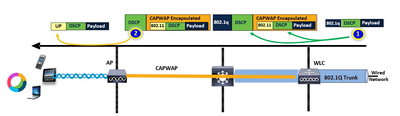
#wireless #networking #cisco #aps #accesspoint #techtalk #education #ciscolearning #wifi #WLC