- Cisco Community
- Technology and Support
- DevNet Hub
- DevNet Data Center
- Controllers
- APIC-EM REST (GET) call via PoweShell
- Subscribe to RSS Feed
- Mark Topic as New
- Mark Topic as Read
- Float this Topic for Current User
- Bookmark
- Subscribe
- Mute
- Printer Friendly Page
- Mark as New
- Bookmark
- Subscribe
- Mute
- Subscribe to RSS Feed
- Permalink
- Report Inappropriate Content
07-11-2017 09:04 AM - edited 03-01-2019 04:39 AM
Hi Team,
I'm trying to execute an APIC-EM REST (GET) call via a PowerShell script.
The APIC is self-certified hence I had to use the first bulk of code lines (the actual code is in Green color):
[System.Net.ServicePointManager]::CheckCertificateRevocationList = $false;
Add-Type @"
using System;
using System.Net;
using System.Net.Security;
using System.Security.Cryptography.X509Certificates;
public class ServerCertificateValidationCallback
{
public static void Ignore()
{
ServicePointManager.ServerCertificateValidationCallback +=
delegate
(
Object obj,
X509Certificate certificate,
X509Chain chain,
SslPolicyErrors errors
)
{
return true;
};
}
}
"@
[ServerCertificateValidationCallback]::Ignore();
[System.Net.ServicePointManager]::CheckCertificateRevocationList = $false;
;
$Splat = @{
Method = 'GET'
Uri = 'https://10.122.6.150/api/v1/discovery/1'
ContentType = "application/json"
Headers = @{authorization = "X-Auth-Token:ST-3166-nHrsi63Rbvkwze5aznoN-cas" }
}
$response = Invoke-RestMethod @Splat
After running the script (in PS admin window), I'm getting the following error:
Invoke-RestMethod : { "response":{"errorCode":"RBAC","message":"Failed to provide a CAS service ticket to validate","detail":"Failed to provide a CAS service ticket to validate"}, "version":"1.0"} At C:\psScripts\rest2.ps1:38 char:13
+ $response = Invoke-RestMethod @Splat
+ ~~~~~~~~~~~~~~~~~~~~~~~~
+ CategoryInfo : InvalidOperation: (System.Net.HttpWebRequest:HttpWebRequest) [Invoke-RestMethod], WebException
+ FullyQualifiedErrorId : WebCmdletWebResponseException,Microsoft.PowerShell.Commands.InvokeRestMethodCommand
The Token is working when running a query from through Postman (see screenshot)
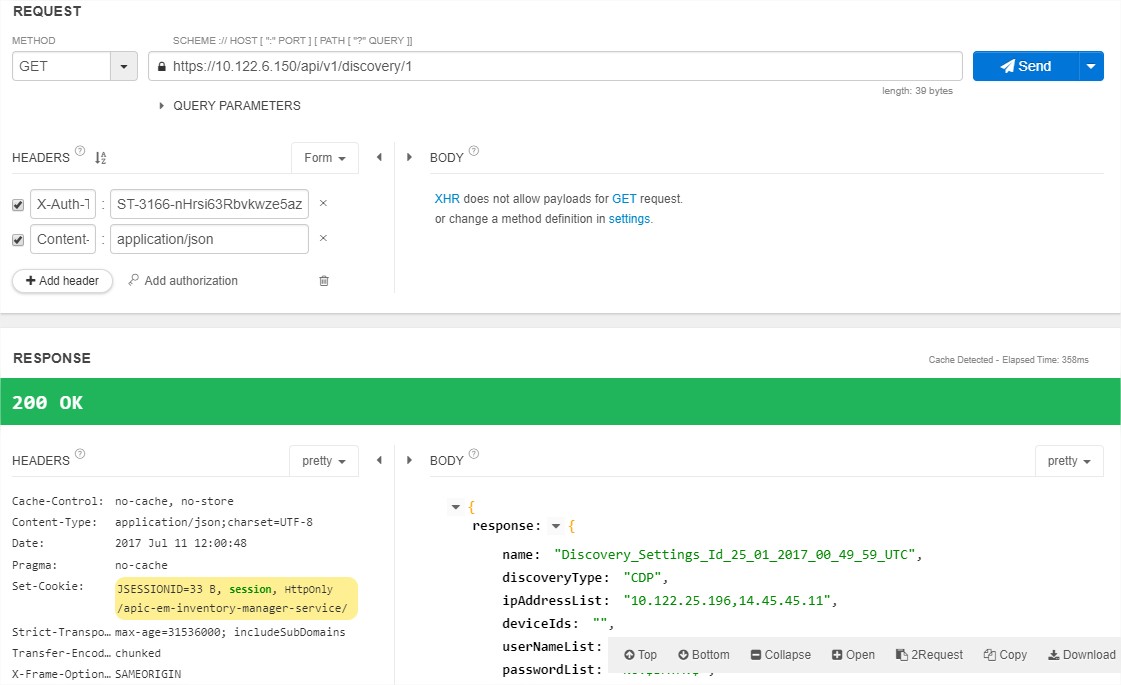
Thanks much in advance,
Yossi
Solved! Go to Solution.
- Labels:
-
APIC
Accepted Solutions
- Mark as New
- Bookmark
- Subscribe
- Mute
- Subscribe to RSS Feed
- Permalink
- Report Inappropriate Content
07-11-2017 09:12 AM
Hi Yosef,
the header is called "x-auth-token", not "authorisation". Did you try:
Headers = @{X-Auth-Token = "ST-3166-nHrsi63Rbvkwze5aznoN-cas" }
Adam
- Mark as New
- Bookmark
- Subscribe
- Mute
- Subscribe to RSS Feed
- Permalink
- Report Inappropriate Content
07-11-2017 09:12 AM
Hi Yosef,
the header is called "x-auth-token", not "authorisation". Did you try:
Headers = @{X-Auth-Token = "ST-3166-nHrsi63Rbvkwze5aznoN-cas" }
Adam
- Mark as New
- Bookmark
- Subscribe
- Mute
- Subscribe to RSS Feed
- Permalink
- Report Inappropriate Content
07-11-2017 09:34 AM
Thanks for the prompt reply!
I changed that to the following and it worked well (command: https://10.122.6.150/api/v1/discovery/count)
Headers = @{“X-Auth-Token” = "ST-3166-nHrsi63Rbvkwze5aznoN-cas" }
So the updated script is:
::CheckCertificateRevocationList = $false;
Add-Type @"
using System;
using System.Net;
using System.Net.Security;
using System.Security.Cryptography.X509Certificates;
public class ServerCertificateValidationCallback
{
public static void Ignore()
{
ServicePointManager.ServerCertificateValidationCallback +=
delegate
(
Object obj,
X509Certificate certificate,
X509Chain chain,
SslPolicyErrors errors
)
{
return true;
};
}
}
"@
::Ignore();
::CheckCertificateRevocationList = $false;
;
$Splat = @{
Method = 'GET'
Uri = 'https://10.122.6.150/api/v1/discovery/count'
ContentType = "application/json"
Headers = @{"X-Auth-Token" = "ST-3166-nHrsi63Rbvkwze5aznoN-cas" }
}
$response = Invoke-RestMethod @Splat
Write-Host $response
Now, I wonder why I’m getting:
“@{response=; version=1.0}” when I query for https://10.122.6.150/api/v1/discovery/1
Or
“@{response=System.Object[]; version=1.0}” when I query for https://10.122.6.150/api/v1/network-device
Probably something w/ the $response statement export…
Thanks!
- Mark as New
- Bookmark
- Subscribe
- Mute
- Subscribe to RSS Feed
- Permalink
- Report Inappropriate Content
07-11-2017 10:17 AM
I changed the “Write-Host $response” to “Write-output $response” and I do see additional lines, yet, many other lines are missing…
The expected response:
And for each key:
BTW, I do know that the $response contain all the info
- Mark as New
- Bookmark
- Subscribe
- Mute
- Subscribe to RSS Feed
- Permalink
- Report Inappropriate Content
07-11-2017 12:06 PM
It looks pretty close. Not all fields will be populated.
It should match the postman output?
Adam
- Mark as New
- Bookmark
- Subscribe
- Mute
- Subscribe to RSS Feed
- Permalink
- Report Inappropriate Content
07-11-2017 12:14 PM
Since the “$response” variable contain all the date, I would think so…
- Mark as New
- Bookmark
- Subscribe
- Mute
- Subscribe to RSS Feed
- Permalink
- Report Inappropriate Content
07-25-2017 01:37 PM
I started a Powershell for APIC-EM module today. I am building it to automate deployment of 18,000 remote sites via PnP and templates.
https://github.com/darrenstarr/APICEMPowershell
I've only been working on it for a few hours so far, but it should be able to automate the entire process of claiming new devices, filling in template variables and deploying them by this time tomorrow. I hope to add a far more advanced templating system by the same time the following day. It's all MIT license and will be available as "Find-Module -Name 'APICEMPowerShell' | Install-Module" as soon as I find a work around in PSScriptAnalyzer for handling clear text passwords as function parameters.
I'll post some coding guidelines for submitting pull requests soon.
You may or may not find the code to be a good solution for you and I would welcome contributions.
P.S. I'm doing the project for free because I needed an excuse to do it anyway. I'll also implement a PowerShell DSC resource to automate the full installation as well as some automation of management of APIC-EM once I find a good solution for rebuilding Linux ISO files on Windows. I'm experimenting with automating the process on ISE with Ubuntu subsystem for Windows.
P.P.S. I'm automating the entire process of rolling out a Windows Server 2016 and Cisco infrastructure based on Microsoft Network Controller, PowerShell DSC, Docker, APIC-EM, MS R&RAS and ISE on UCS at : https://github.com/darrenstarr/cDayZeroDeploy this too is open source.
P.P.P.S. If you're wondering why... it's bet than watching TV.
- Mark as New
- Bookmark
- Subscribe
- Mute
- Subscribe to RSS Feed
- Permalink
- Report Inappropriate Content
07-25-2017 01:44 PM
Awesome Darren,
let me know if you need any help with the APIC-EM API calls.
Adam
- Mark as New
- Bookmark
- Subscribe
- Mute
- Subscribe to RSS Feed
- Permalink
- Report Inappropriate Content
07-25-2017 01:52 PM
Super cool!
Let me know if I can help.
Discover and save your favorite ideas. Come back to expert answers, step-by-step guides, recent topics, and more.
New here? Get started with these tips. How to use Community New member guide