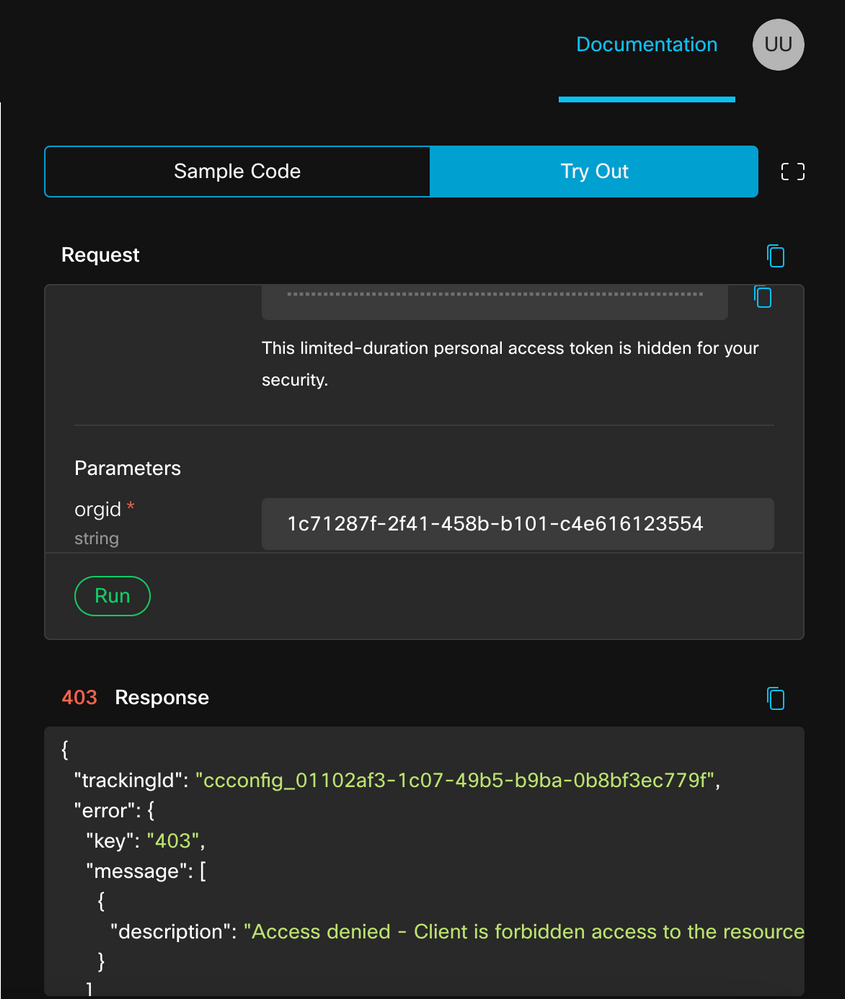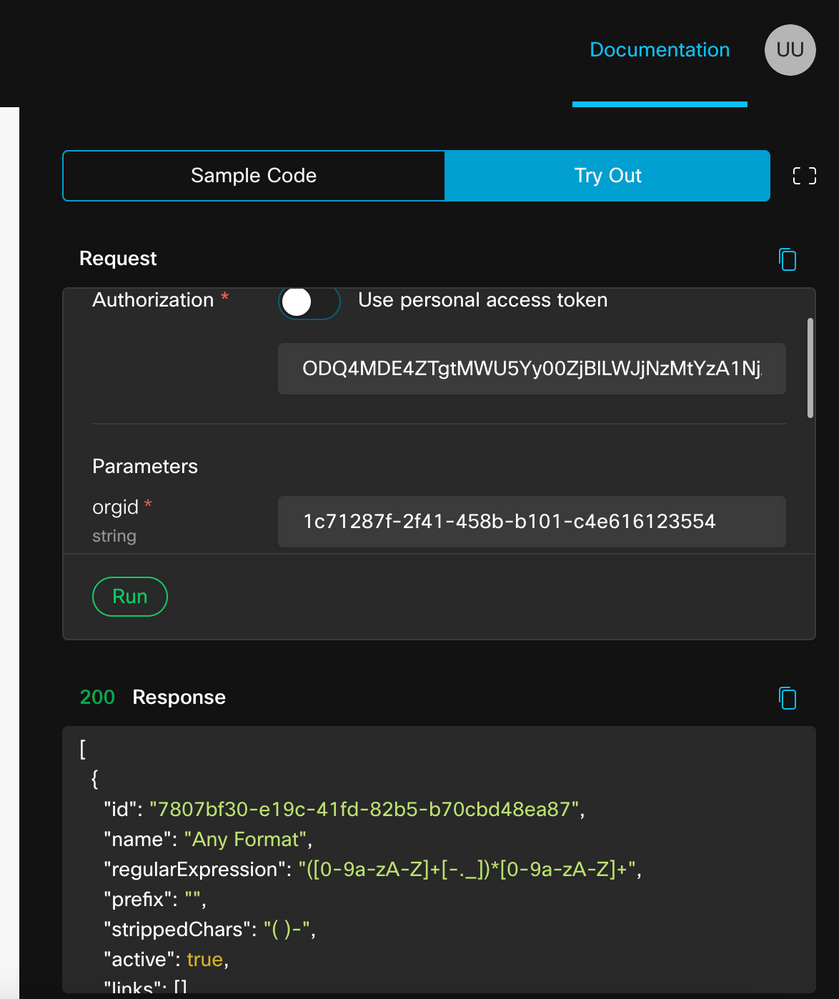- Cisco Community
- Technology and Support
- DevNet Hub
- DevNet Collaboration
- Contact Center
- Re: WxCC API - using Try Out option
- Subscribe to RSS Feed
- Mark Topic as New
- Mark Topic as Read
- Float this Topic for Current User
- Bookmark
- Subscribe
- Mute
- Printer Friendly Page
- Mark as New
- Bookmark
- Subscribe
- Mute
- Subscribe to RSS Feed
- Permalink
- Report Inappropriate Content
04-22-2022 03:39 AM
Hello,
I'm just starting to look into APIs for WxCC and was looking through the documentation but seem to be enable to use Try Out option on any of the links. E.g. https://developer.webex-cx.com/documentation/dial-plan/v1/list-dial-plans
Each time - I get an error back saying the org id I enter doesnt exist. I'm using a personal token at this point - however, my account is WCH Full admin and WxCC admin and the org id is taken directly from WCH.
I'm clearly missing something simple?
thanks
Solved! Go to Solution.
- Labels:
-
Webex Contact Center APIs
Accepted Solutions
- Mark as New
- Bookmark
- Subscribe
- Mute
- Subscribe to RSS Feed
- Permalink
- Report Inappropriate Content
04-22-2022 11:26 AM - edited 04-22-2022 02:11 PM
Hi,
So to use the access_token on an organization, that access token should have the scopes required to perform the operation.
cjp:config, cjp:config_read, cjp:config_write are provided to all tenant administrators on an org with a Webex Contact Center feature.
Second, developer.webex-cx.com is for US
devportal.wxcc-eu1.cisco.com is for EU1(UK)
devportal.wxcc-eu2.cisco.com is for EU2(Frankfurt)
devportal.wxcc-anz1.cisco.com is for ANZ(APAC)
The developer Portal uses the "Org" level access token for the Admin. i.e if you login to the dev portal with user@org.com, you can only access org.com's data if you use personal access token. to fetch other orgs, you can get the access tokens that are on the partner level as explained below.
E.g 1: The user from Org A, and admin on Org A. User just logged into the dev portal, and is using list dial plans for Org B, it will fail.
This is be design. OAuth2 collects the access token on behalf of the administrator user of that org (this is the basis for authorization code).
E.g 2: The user is from Org A. It so happens that Org A is a partner org. User is a partner admin for Org B, Org C. They login to the developer portal and attempt to list dial plans for Org B and Org C.
Today, this will fail because the scopes are only requested for the org. We will enhance this on the developer portal to support partner Org logins that have access to other customer orgs.
however I am attaching a screenshot of manually entering the partner admin access token in the form where it is successful.
They will be able to list dial plans for other orgs because they are full admins on the other orgs, even though they are external admins.
The access token can be retrieved from admin.webex.com > local storage > access_token you should be able to retrieve a partner org access token and then use that for multiple orgs.
Today, 1 access token tags 1 org. It is inside of the access token, this is the syntax
accessToken_ciClusterID_orgID
The sample is available on : https://github.com/CiscoDevNet/webex-contact-center-api-samples/tree/main/app-auth-sample
To query multiple orgs as an application, one must "onboard" (button click > OAuth2 flow > collect access token) for the org using the admin of the org. To manage multiple orgs and maintain access tokens to multiple orgs, you can look at the sample at: https://github.com/CiscoDevNet/webex-contact-center-api-samples/tree/main/token-app-sample
Let me know if you have any queries on this.
Thanks & Regards,
Arunabh.
- Mark as New
- Bookmark
- Subscribe
- Mute
- Subscribe to RSS Feed
- Permalink
- Report Inappropriate Content
04-22-2022 11:26 AM - edited 04-22-2022 02:11 PM
Hi,
So to use the access_token on an organization, that access token should have the scopes required to perform the operation.
cjp:config, cjp:config_read, cjp:config_write are provided to all tenant administrators on an org with a Webex Contact Center feature.
Second, developer.webex-cx.com is for US
devportal.wxcc-eu1.cisco.com is for EU1(UK)
devportal.wxcc-eu2.cisco.com is for EU2(Frankfurt)
devportal.wxcc-anz1.cisco.com is for ANZ(APAC)
The developer Portal uses the "Org" level access token for the Admin. i.e if you login to the dev portal with user@org.com, you can only access org.com's data if you use personal access token. to fetch other orgs, you can get the access tokens that are on the partner level as explained below.
E.g 1: The user from Org A, and admin on Org A. User just logged into the dev portal, and is using list dial plans for Org B, it will fail.
This is be design. OAuth2 collects the access token on behalf of the administrator user of that org (this is the basis for authorization code).
E.g 2: The user is from Org A. It so happens that Org A is a partner org. User is a partner admin for Org B, Org C. They login to the developer portal and attempt to list dial plans for Org B and Org C.
Today, this will fail because the scopes are only requested for the org. We will enhance this on the developer portal to support partner Org logins that have access to other customer orgs.
however I am attaching a screenshot of manually entering the partner admin access token in the form where it is successful.
They will be able to list dial plans for other orgs because they are full admins on the other orgs, even though they are external admins.
The access token can be retrieved from admin.webex.com > local storage > access_token you should be able to retrieve a partner org access token and then use that for multiple orgs.
Today, 1 access token tags 1 org. It is inside of the access token, this is the syntax
accessToken_ciClusterID_orgID
The sample is available on : https://github.com/CiscoDevNet/webex-contact-center-api-samples/tree/main/app-auth-sample
To query multiple orgs as an application, one must "onboard" (button click > OAuth2 flow > collect access token) for the org using the admin of the org. To manage multiple orgs and maintain access tokens to multiple orgs, you can look at the sample at: https://github.com/CiscoDevNet/webex-contact-center-api-samples/tree/main/token-app-sample
Let me know if you have any queries on this.
Thanks & Regards,
Arunabh.
Discover and save your favorite ideas. Come back to expert answers, step-by-step guides, recent topics, and more.
New here? Get started with these tips. How to use Community New member guide